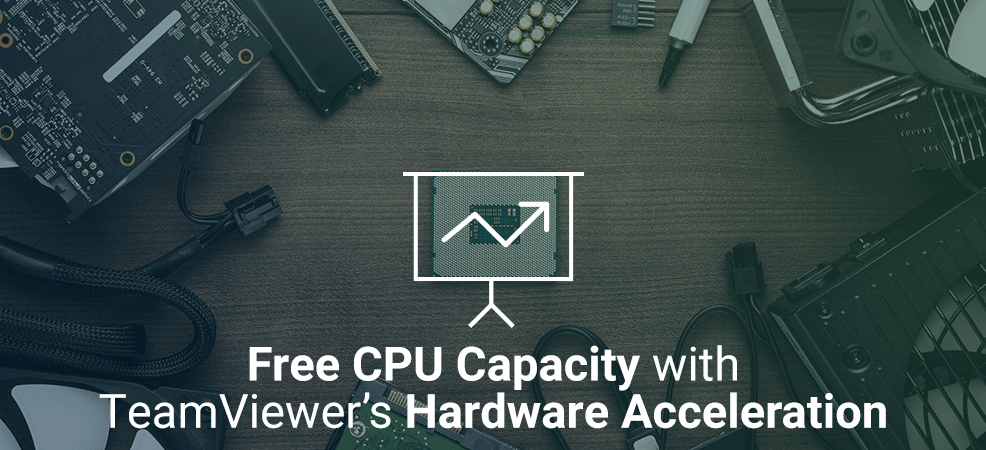
TeamViewer’s Hardware Acceleration feature takes weight off your CPU’s shoulders to improve your computer’s performance during remote support.
The central processing unit (CPU) is what many call the “engine” of computing devices.
It has a big effect on a device’s overall performance and speed which suffer badly, if the CPU’s capacities are exhausted.
So what can you do to improve performance and speed when your CPU is overloaded with tasks?
Hardware acceleration is what describes the practice of delegating computationally intensive tasks from a device's CPU to specialized components.
A prime example for such tasks is graphics. Because CPUs are designed to process a wide array of different tasks, they can’t handle graphics nearly as effective as a GPU (graphics processing unit) is able to.
Therefore, by redirecting special tasks to suitable hardware components, the CPU regains capacities needed, for example, to run several programs at the same time.
And because hardware acceleration can make such drastic improvements to your computer’s performance and not to mention your TeamViewer experience, we now provide you with its benefits in the latest version of TeamViewer!
Enjoy Smoother-Than-Ever Remote Connections
We incorporated the hardware acceleration feature into TeamViewer’s image processing to make your remote sessions run smoother than ever.
The benefits you will experience will show, for example, in
- less interferences
- and greater responsiveness from remote devices,
as well as the possibility to run more connections (or other applications) at the same time.
Or in other words, TeamViewer optimizes and makes the most out of your hardware for the best remote control experience.
By the way, TeamViewer’s hardware acceleration is constantly active, meaning you don’t need to activate the new feature anywhere in the program.
Accelerate Your Support
If you’re someone who gets frustrated by computer limitations fairly easily, the hardware acceleration feature might just be what you’ve been looking for in TeamViewer.
Thanks to the feature, any actions you perform with TeamViewer should run ever so smooth with more headroom for CPU multitasking, allowing you to work fast, and without having to fear an immediate slowdown.
What’s your opinion on hardware acceleration? Tell us in the comment section below!