I started a poll on LinkedIn asking my peers "Do you have preferences for your apps and software?"
More precisely, I wanted to know whether people prefer dark mode or light mode. And here not necessarily for TeamViewer - but in general (even though TeamViewer offers dark mode).
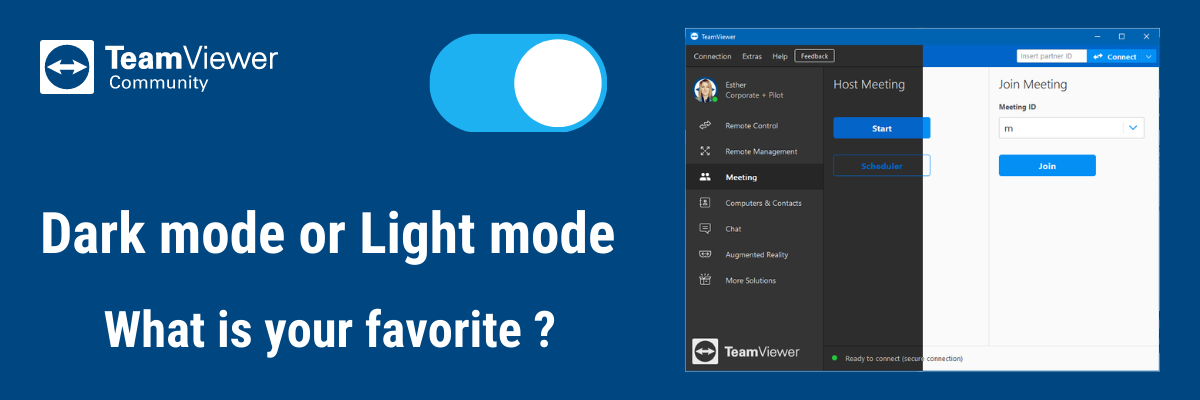
Interestingly, dark mode was the favorite for close to half of the people voting.
But let me tell you something: The other half was not completely into light mode 👀
It looks like they were rather on the fence on what to prefer depending "on the app" and "on the time".
In any case: For me, this poll clearly shouts out a win for the dark mode.
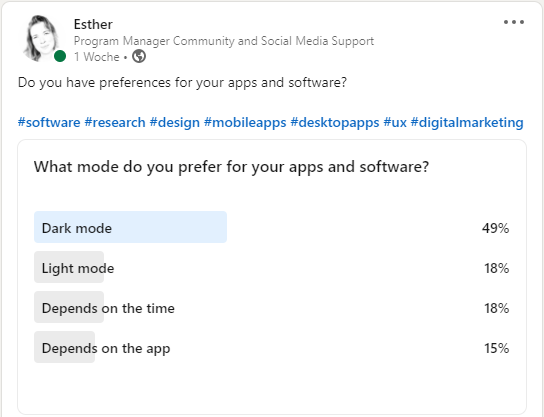
What is "dark mode"?
For those of you tapping in the dark about dark mode (I know that is not a funny pun), I have a nice little explanation:
👉 Dark mode is inverting the colors displayed on your screen. Everything that used to be bright and white turns into dark grey tones.
Dark mode therefore dramatically reduces
- the amount of light output your eyes have to deal with and
- eye fatigue as well as
- the blue light you are exposed to when looking at your screen.
In short: The dark mode makes working on a computer much more comfortable.
Is dark mode a fad?
What I found out is that dark mode is actually the original mode computers were using back in the day. But with the start of monitors using Video Graphics Array (VGA) the light mode took over in 1987. So the answer is: No - it is not a fad!
However - the demand for dark mode must have been low in the beginning and growing immensely over time as more and more programs and even operating systems are offering dark mode (again).
TeamViewer started offering it with TeamViewer 14 in 2018 and Apple introduced dark mode with iOS 13 systemwide in 2019.
And now - half of all people voting on my poll are preferring using dark mode.
What about the other half?
49% of all people went fully on dark mode, while only 18% all-in on light mode.
The other 35% seem to switch between the modes depending on the time and their apps.
As I didn´t ask for more details in the poll, I now need to guess (I will keep that in mind for next time 😅).
For the ones saying they have different preferences depending "on the time", I assume they prefer light mode during the bright day and dark mode when it is getting dark outside, too. This way they can balance the natural light exposure on their screens too.
I found the reply with 15% for Depends on the app interesting.
❓ Does that mean that some apps are simply not well equipped for dark mode or is it because there has not been a real dark mode developed and is only using a "formatted" dark mode?
❓ Or is it because of the fact that we are simply used to some apps in light mode and find it disturbing to lose the look and feel we are used to having?
👉 Please comment below if you are one of those saying "Depends on the app" - I am curious to learn more about it.
Other benefits
Did you know that dark mode helps you save battery power? When you run your devices with dark mode, you can literally extent the battery life of your device.
This is due to the fact that showing a bright screen costs your devices more power.
Even though you should never ever use your mobile in your bedroom - but using dark mode will disturb your partner less than using light mode 🤫
Activate dark mode today
If you are not already one of those who uses dark mode everywhere, I am happy to explain to you how to activate dark mode on your TeamViewer full version (Sorry - I am not able to explain it for you for any other programs or OS)
To activate dark mode, navigate to Extras --> Options --> General --> Choose a theme --> Dark --> OK

It will immediately switch the theme - no need to restart the app 👍
Thanks and have a lovely day/night everyone,
Esther