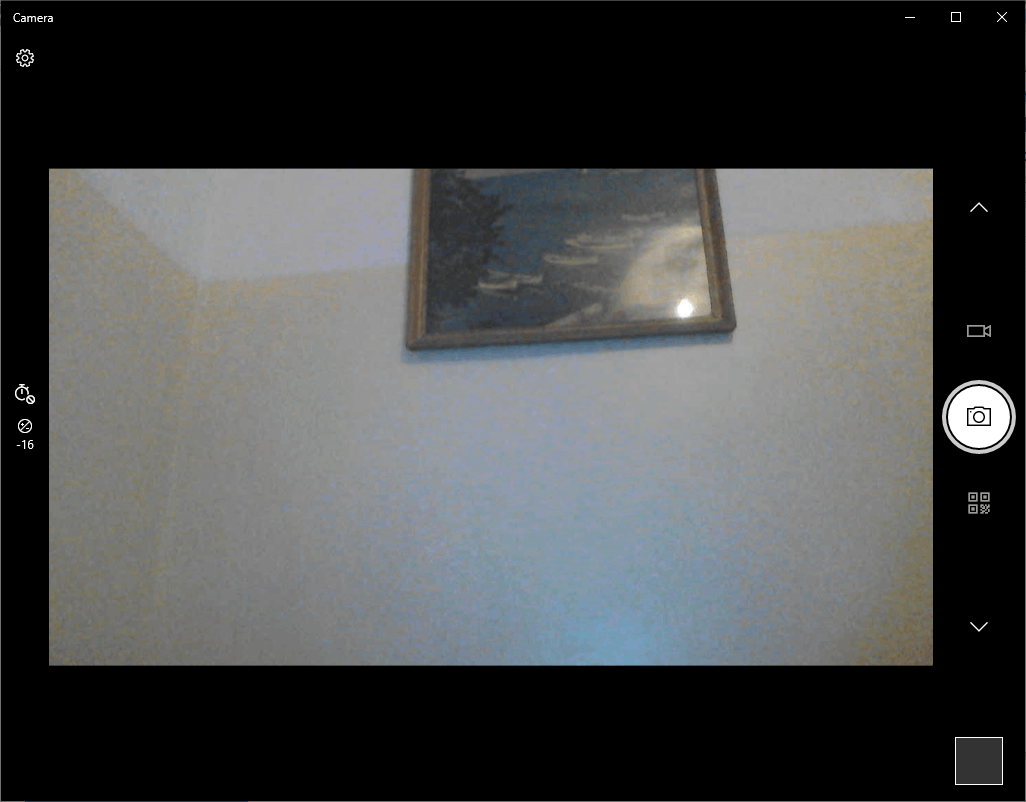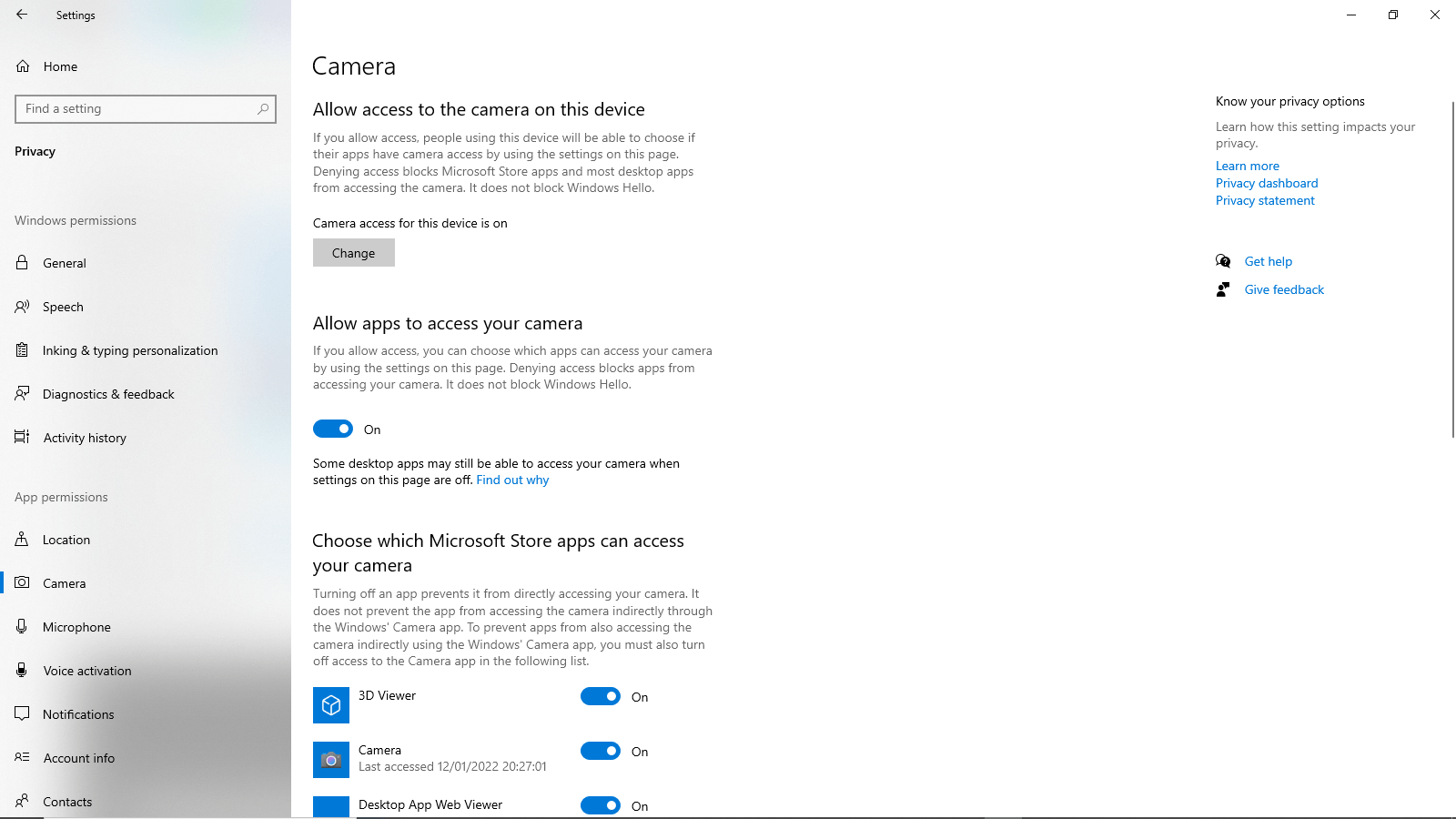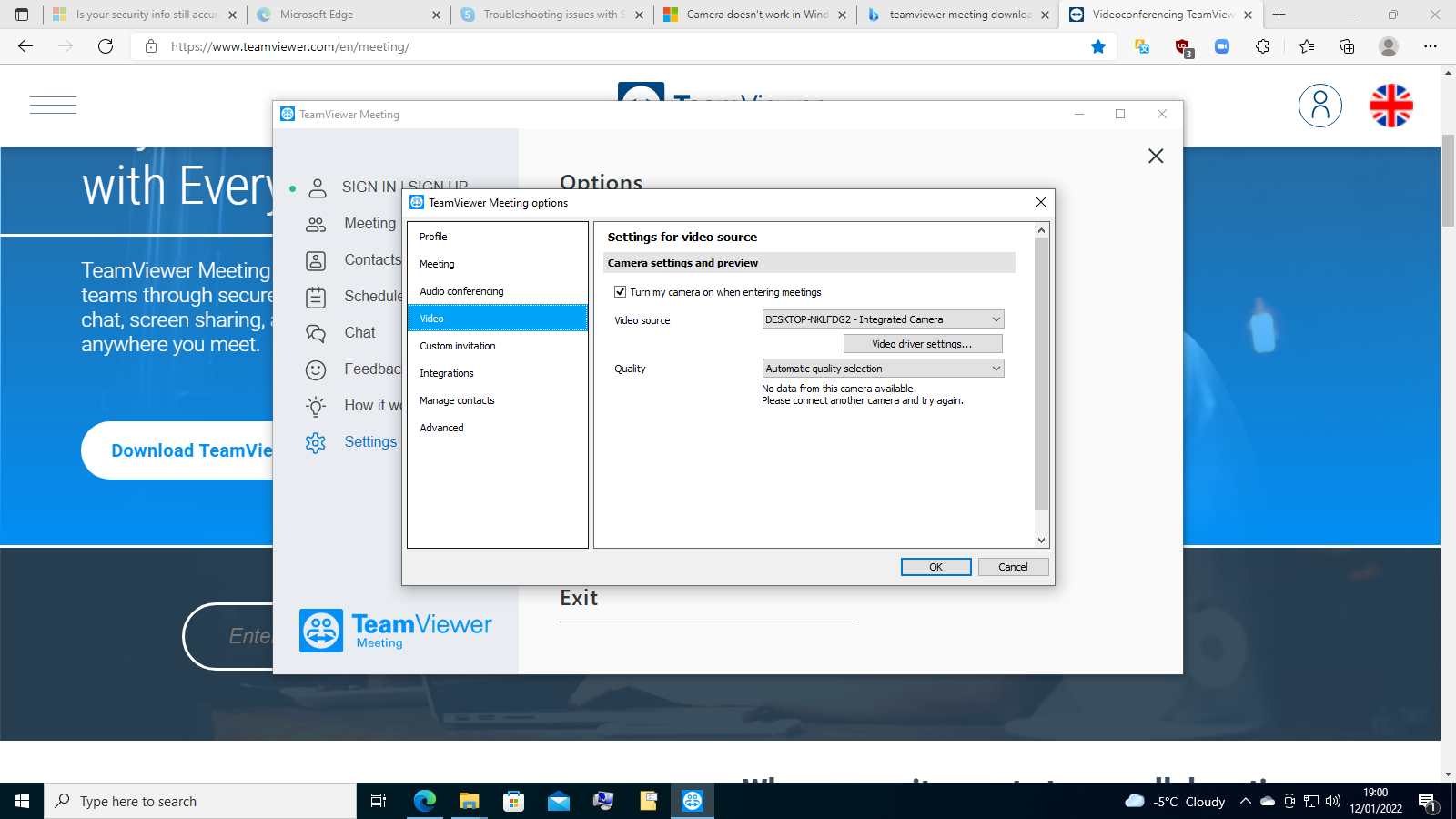I intend to use a 32-bit Win10 Pro 21H2 Hyper-V Virtual Machine (VM) running on a 64-bit Win10 Pro 21H2 Host in an Enhanced Session Mode for video conferencing with TeamViewer Meeting.
I established a Remote Desktop Connection to the Hyper-V VM to use the host's video capture devices such as Integrated Camera and external USB Camera on the VM.
The Camera app on the Win10 VM receives data from the host's video capture devices, i.e. the integrated camera and the external USB web camera, but TeamViewer Meeting, does NOT.
As a conclusion, TeamViewer Meeting has access to the host's audio devices microphone and speakers (Remote Audio) but does NOT have access to the host's Integrated Camera and USB Video Device.
Thank you for any help.
suspenser