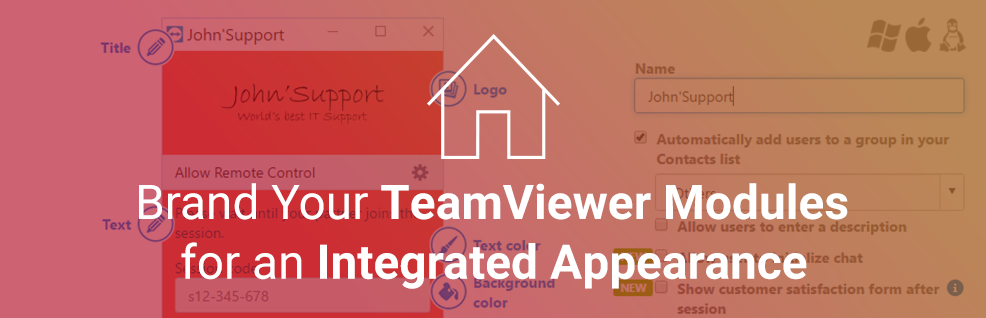
Have you ever had a skeptical customer asking you what a TeamViewer is and why they should run it?
Customizing your TeamViewer modules is incredibly easy, but goes a long way in representing your brand.
Whenever you want to connect to a customer to provide remote support via TeamViewer, either they have the full version installed themselves or – as in most other cases – they don’t know TeamViewer, yet.
In that case, the easiest course of action for both you and the supported customer is to supply them with a TeamViewer QuickSupport module that requires no installation whatsoever but just has to be run.
You’ll have access to their device in the blink of an eye and they won’t have to worry about another program on their computer.
However, from experience we know that sometimes there are customers who are irritated by you asking them to install the QuickSupport module, e.g. possibly because by default, it’s branded as the “TeamViewer QuickSupport” and doesn’t show your or your company’s name.
If they saw your company’s design instead, they’d be reassured that they received your excellent support from the company they were expecting to receive it from.
Well, let me show you how to turn that irritation into confidence in no time!
How to Change the Design of Your TeamViewer Modules
Please note that the following explanation applies not only to TeamViewer QuickSupport modules, but works the same for TeamViewer QuickJoin modules and Host modules.
While QuickSupport modules are used for remote control, QuickJoin modules serve to join TeamViewer meetings and Host modules are used to set up unattended access to a device.
To change the design of your TeamViewer modules
1. Log into the Management Console at login.teamviewer.com.
2. Click on Design & Deploy.

--> You can choose which one of the three modules you’d like to edit. The editing window will pop up when you click on either one of the modules.
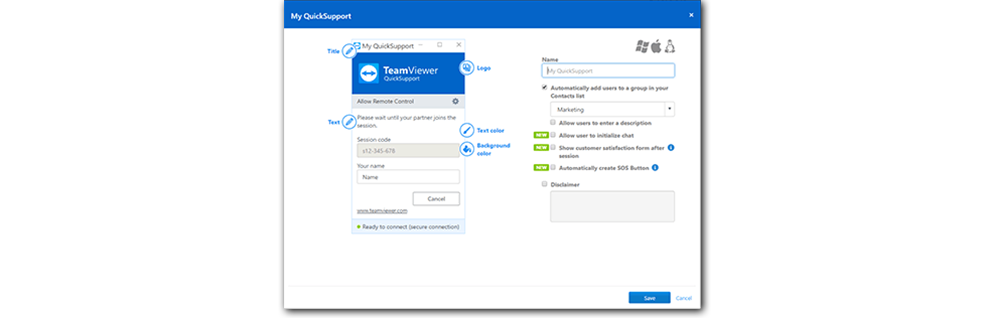
3. Edit the title, logo, text, text color and background color just as you like.
--> As an example, I designed a QuickSupport module for my fictional friend John Doe:

4. It is also possible to edit the module download link you can send your customers. To do that, just click on save when you’re done editing the module.
--> A box titled your permanent link will pop up.
5. Click on edit.
--> A box titled choose your link will pop up.
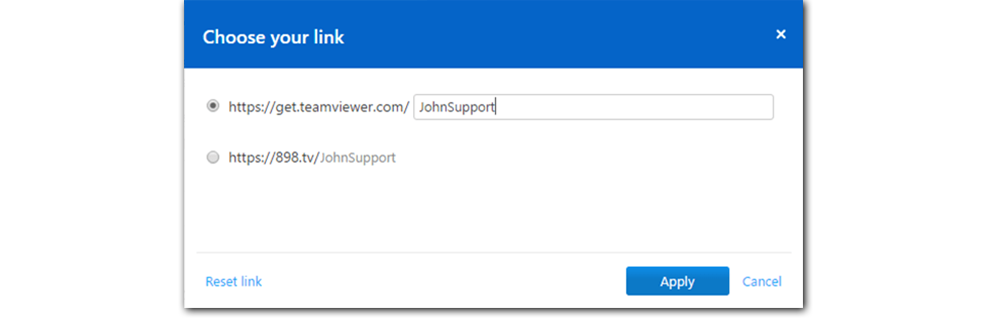
--> Change the link and choose between a normal link or a shortened link. Click on apply to confirm the changes.
Note: The download page for the module is automatically branded with your company logo and color scheme, with the information pulled directly from the module’s settings.

And there you are: Your own customized and distinctive TeamViewer Quicksupport module!

I’m Excited to See Your Creations!
I hope you try customizing TeamViewer modules yourself.
It’s really easy and intuitive – creating this example took me approximately 5 minutes, so the cost-benefit ration you get by taking that time is tremendous if you think about it.
Did you create a design that’s especially cool or funny? Upload a screenshot in the comment section below!