TeamViewer Tensor is a cloud-based enterprise connectivity platform enabling large-scale IT management framework deployments quickly and easily.
Built upon the world’s largest remote connection infrastructure and connecting more than 1.7 billion devices, TeamViewer Tensor scales linearly to the needs of your enterprise, providing the Industry’s leading connectivity and real-time support tools in a convenient, ready-to-deploy SaaS environment.
This article applies to all TeamViewer users interested in the Enterprise solution of TeamViewer.
Look and Feel
TeamViewer Tensor can be used in the web app or with the installed client.
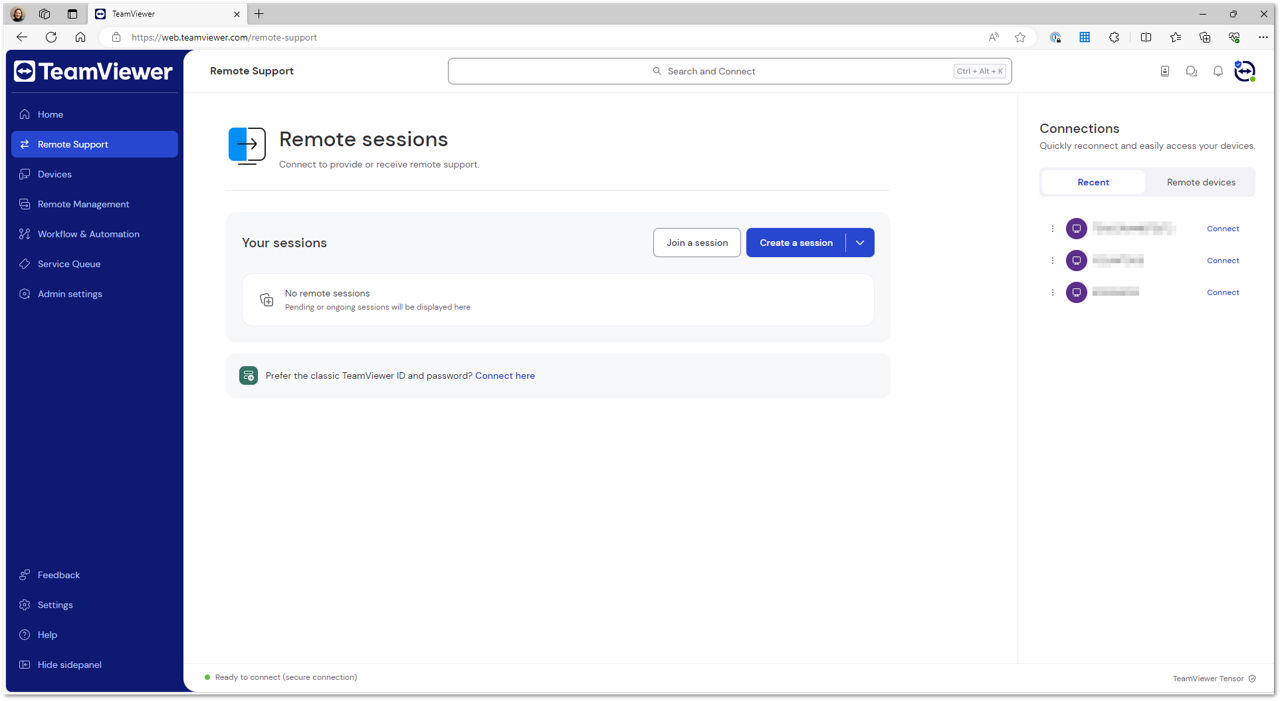
Connectivity Core

Auditability
Comprehensive logging is used to support audit trails as well as optional documentation of internal and external compliance processes. TeamViewer Tensor allows companies to opt in and out at any time to collect a log of all relevant actions (who, what, when, where) during remote control sessions and for activities performed at the management console level with reports only visible to authorized users.
Scalability
TeamViewer Tensor can easily be scaled to a large number of devices (Windows and Mac) using standard software deployment solutions. End users are not disturbed, with minimal input required by administrators, and the service can be up and running within minutes.
Productivity
TeamViewer Tensor can be easily integrated with many of the platforms commonly used within large organizations. It integrates with Microsoft Intune, Dynamics 365 and Active Directory, MobileIron, Amazon WorkSpaces, Zendesk, ServiceNow, Atlassian Jira, Freshworks, Freshdesk, IBM MaaS360, Salesforce, Ninja, and more.
Manageability
As a device-agnostic platform, TeamViewer Tensor connects PC to PC, mobile to PC, PC to mobile, and even mobile to mobile, running on Windows, macOS, Linux, Chrome OS, iOS, Android, Universal Windows Platform and BlackBerry.
Security
Teamviewer Tensor works with Identity providers using SAML 2.0 to manage better, centralize, secure, and control account logins (e.g. ADFS, Azure Okta, and OneLogin). It offers Single-Sign-On (SSO) for more efficient user authentication and leverages corporate policies from central user management as defined by the identity provider (e.g. password policies, smart-card authentication, YubiKey). Any user change (e.g. deactivation) is updated without requiring additional input.
Key features
Single Sign-On Security
The full power of the world’s largest connectivity network is now available to integrate with your corporate cloud identity platform. TeamViewer Tensor works with any identity provider that uses SAML 2.0 for single sign-on for cloud-based identity and access control.
Learn more about Single Sign-On here
Device-Agnostic Connectivity
With cross-platform support for MacOS, Linux, and multiple Windows versions and perfect for enterprises who support BYOD (bring your own device) or CYOD (choose your own device) flexibility, TeamViewer Tensor provides an added layer of network connectivity with unprecedented simplicity and accessibility to your team while staying within your corporate security guidelines.
Comprehensive Logging
The advent of the connected workplace has given birth to new kinds of threats, and TeamViewer Tensor brings a new level of auditability to the enterprise. Now, you can audit every connection made to and from PCs to the TeamViewer Tensor platform.
Silent Rollout
TeamViewer Tensor can be installed and updated silently on all your corporate devices by network admins with appropriate security access. You’ll be able to provide an interruption-free device and functional support while keeping all devices in your network humming with the latest software updates.
Learn more about our Mass deployment on Windows - Overview.
Solutions
Work From Anywhere, At Any Time
TeamViewer Tensor completely changes the paradigm of remote connectivity by allowing you to assign appropriate user access rights to employees so they can get full desktop access to their work computers and network servers right from their mobile devices or laptop computers. Enable your team to be productive from anywhere at any time. This connection requires a basic mobile internet service and is more stable and effective than your regular VPN.
Provide Remote IT Support for Employees
Software updates, security patches, remote printing issues, and system crashes. Your employees face technical issues all the time. Not only is that frustrating for employees but help desk specialists can’t always resolve support ticket requests quickly over the phone or through emails with screenshots. TeamViewer Tensor allows your enterprise IT team to solve technical problems quickly for your teams wherever they are, whatever their devices.
Remote Admin and Control of Server
When it comes to managing and maintaining remote servers hosted in data centers, in-person management isn’t always the most cost-efficient solution. While shell access allows most tasks, many updates and maintenance need direct access. Instead of scheduling onsite visits to perform regular maintenance for remote servers, you can save time and money by using TeamViewer Tensor to manage and update them remotely.
Remotely Manage, Operate, and Support Point of Sale Machines
Companies operating and/or supporting a larger network of physical point-of-sale systems (POS) turn to TeamViewer Tensor when they want to reduce downtime and travel costs. With TeamViewer Tensor preinstalled in POS machines and remote terminals, support is minutes, not hours away. You can troubleshoot problems in real-time and get sales back on track again as fast as possible so your employees and business can focus on selling, not technical issues.
Schedule a demo
Sign up to schedule your personalized TeamViewer Tensor demo, and once you sign up, our representatives will contact you within one business day to schedule a personalized demo at your convenience.
More information
Discover more information about TeamViewer Tensor here.