Hi, This may be a problem with the remote laptop graphics driver... but everything is updated so need to start here also.
When connecting to the remote laptop (HP) I always get a black screen. A 'refresh' typiclaly does the job after 1-2 times and then I am able to see.
When I try and open Norton, the dialog box opens, but it is only a frame.. inside is black.
I also notice the start menu sometimes is not fully expanded. I have attached pictures.
This only happens on this laptop so wondering what can be the problem. I have reinstalled the graphics drivers but the issue remains. Everything else is udated including the firmware which was done by HP tech assistance. Issue was before and after so not because of it.
Thank you!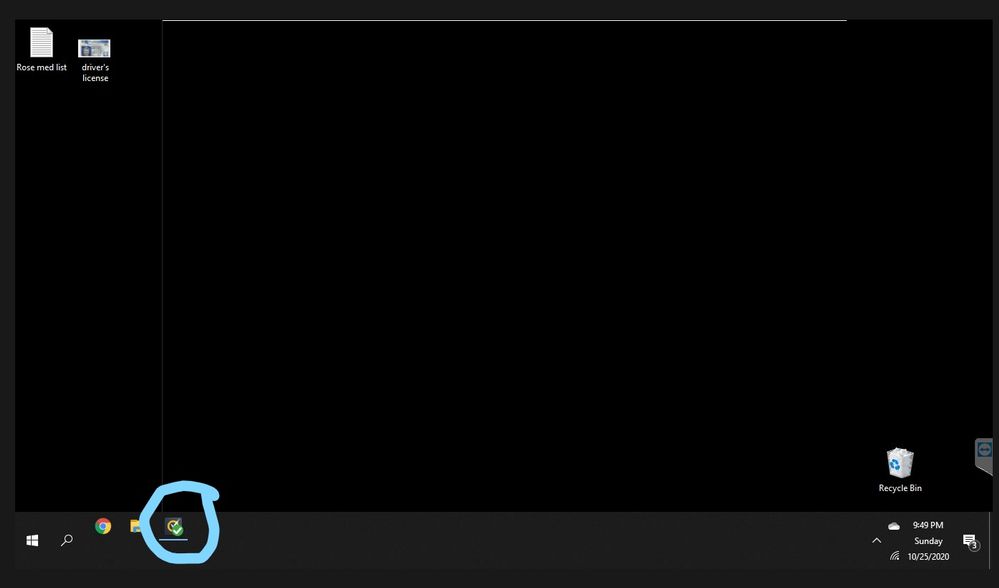 Norton is open, but can't see the Norton windows
Norton is open, but can't see the Norton windows Start menu is all small...
Start menu is all small...