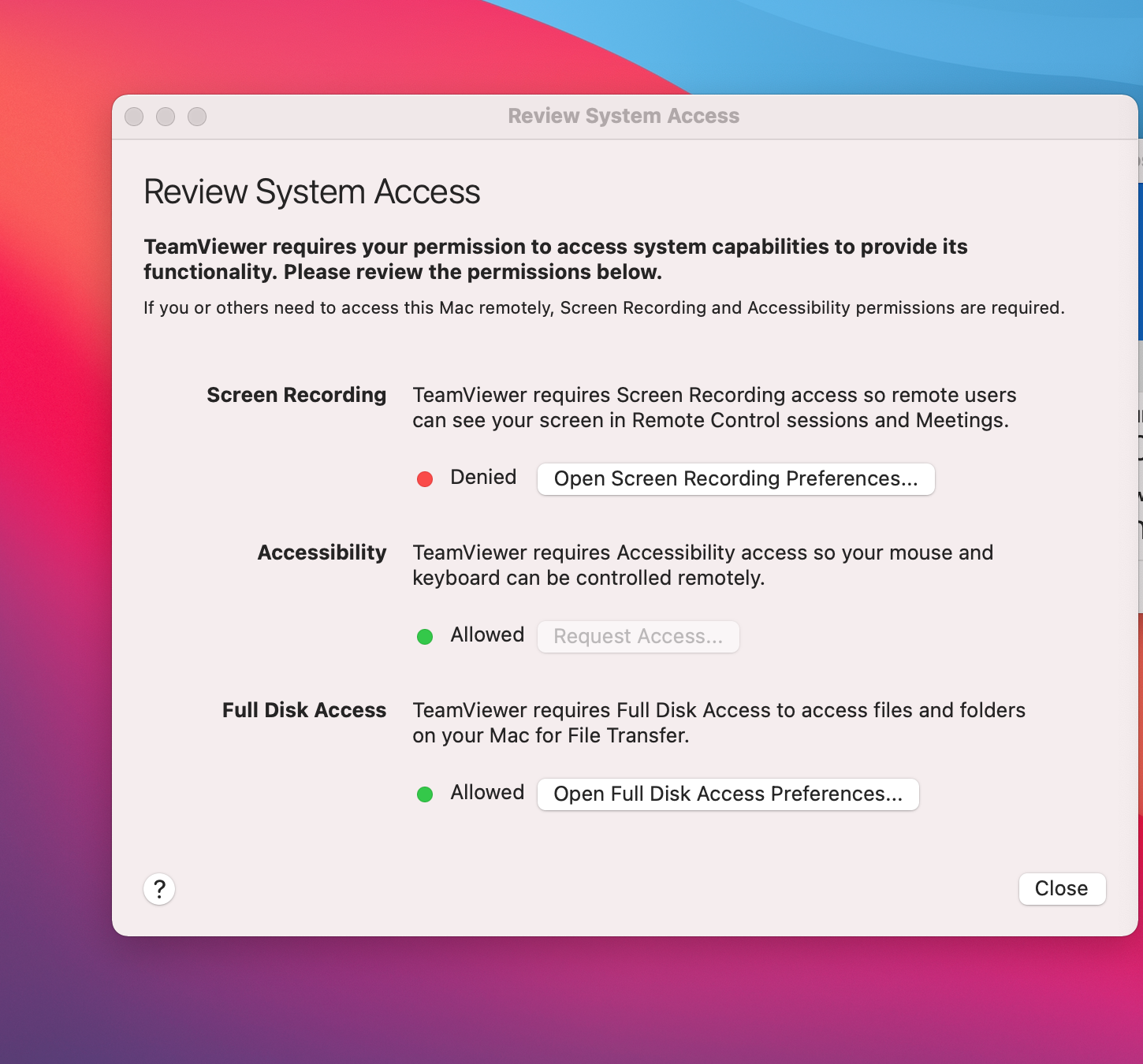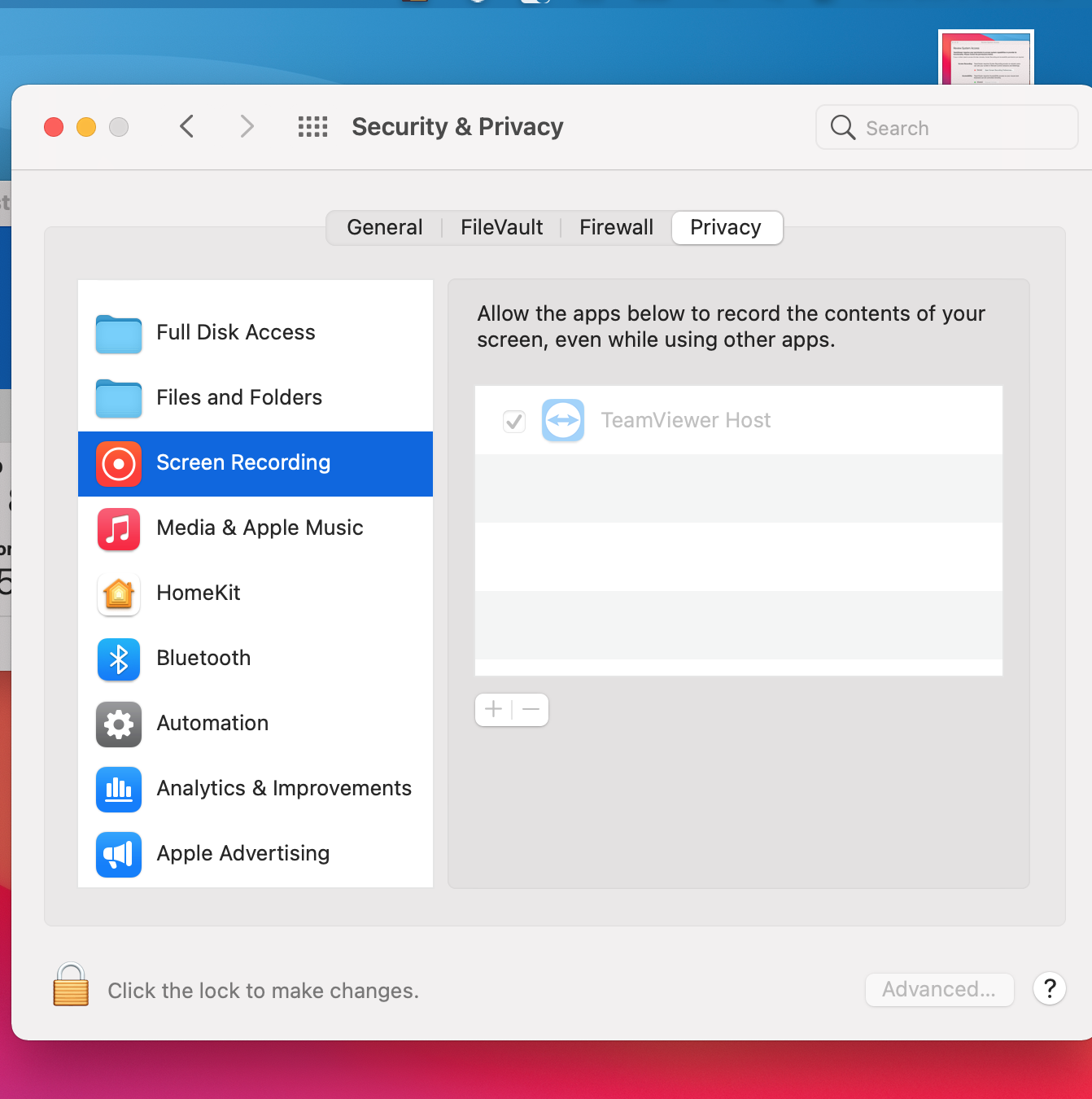Hello all,
I'm having a issue with screen recording permissions with TeamViewer. Screen recording access is denied even though TeamViewer is added in the Screen Recording tab under Security and Privacy. I've tried removing TeamViewer from the Screen Recording tab and adding it back but to no avail. I've also tried uninstalling and reinstalling TeamViewer and that doesn't work either. The best my team can come up with is that Big Sur is not supported by TeamViewer. We have a few laptops that will get an update to Big Sur eventually and TeamViewer is essential to our operation. Has anyone else had this issue and has anyone else found a workaround for it?
Thanks