Hi there,
We proudly announce the November release which is now available for download. ⬇
With the latest update we are releasing several user interface improvements for Windows– mainly in the navigation, status bar and for remote control.

If you want to get the brand-new update and enjoy the new UI for Windows, you can download this by clicking on Help --> Check for new version or by clicking the small arrow in the top bar and perform the update.
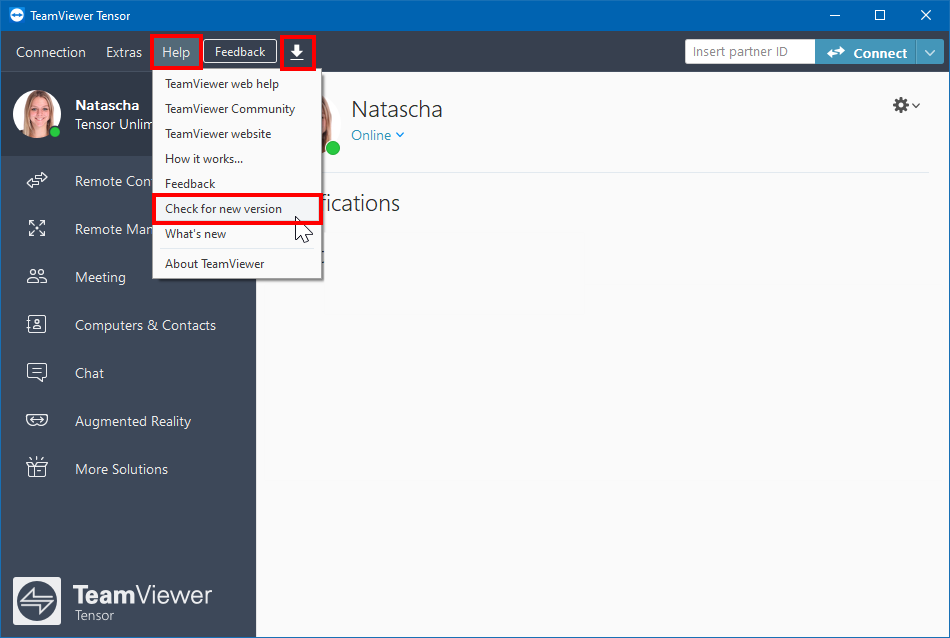
Alternatively, you can download the latest TeamViewer version directly from our website.
We prepared a 👉 short survey 👈 to gather your feedback on the new Windows UI and would be really happy if you could take the 3 minutes to participate.
👉 You can access the survey here: 👇
Thank you for your participation and see you soon!
Natascha and the whole TeamViewer UX/UI Team 🙋