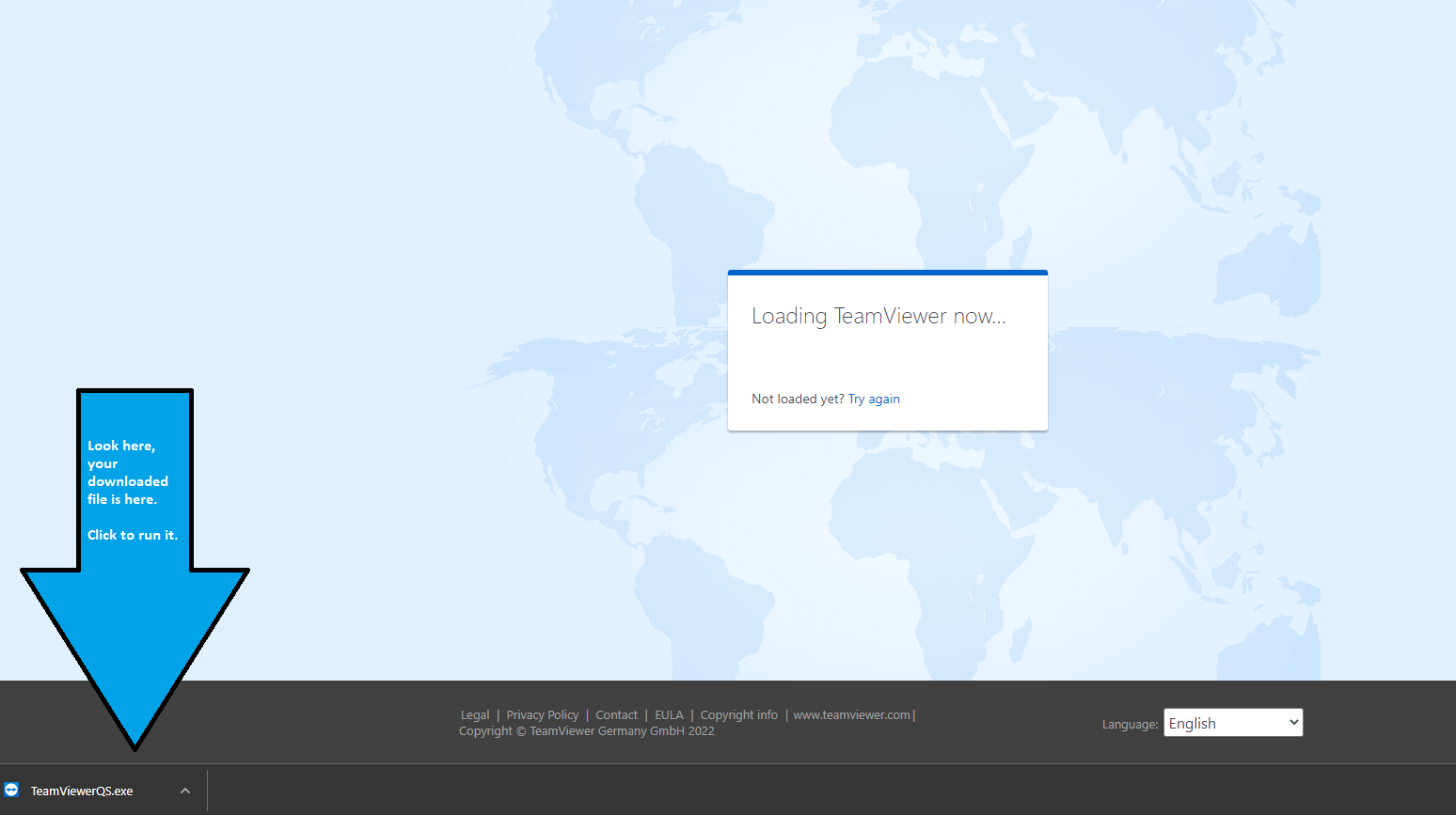Hi.
When our clients visit the downloads page for our Quick Support files( get.teamviewer.com/XYZCompany ) there is a very prominent message which reads: Loading TeamViewer now...
However, that has become a real pain point which is delaying our resolution times, our clients tend to ignore the file which has ALREADY downloaded (TeamViewerQS.exe) in the lower left or upper right side of the screen and keep staring at the browser window waiting for the file to 'download'.
We need you to do like other companies with modern websites do and show an arrow, or some sort of indication, for the user; to let them know the file is there and ready to use just by clicking on it.
By the way, you guys should implement the same fix on this URL:
teamviewer.com/en-us/download/windows/
Here is how Google does it:
google.com/intl/en/chrome/thank-you.html
The following 2 pictures will show: 1, what it currently looks like, 2 what I believe will improve the website's user experience.
1 - Current download page:

2 - Suggested improvement: