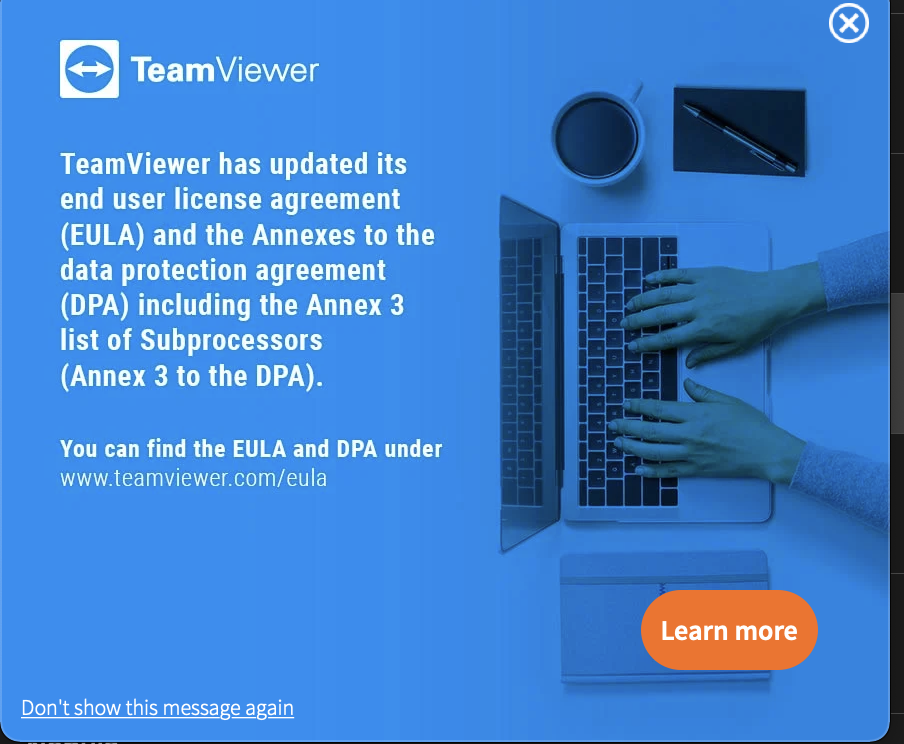After rebooting Mac today, TeamViewer is constantly showing a popup about their EULA. I've hit Learn More, I've hit "don't show this message again", I've closed the window, I've done all of it 4,267 times, and yet, every 5 minutes, I get this popup.
HOW DO WE MAKE IT STOP???
Teamviewer is running in background as usual, doing nothing, and yet this pop up (a system type pop up on top of everything else) comes every few minutes.
:(