So how do I get rid of this annoying ad(top right) which is blocking some of my view? Huh?
I don't get this covering my screen when I'm on a tablet or phone, so why is it so from Windows to Linux, huh? Tell me, please. I put the console in the way to show you..
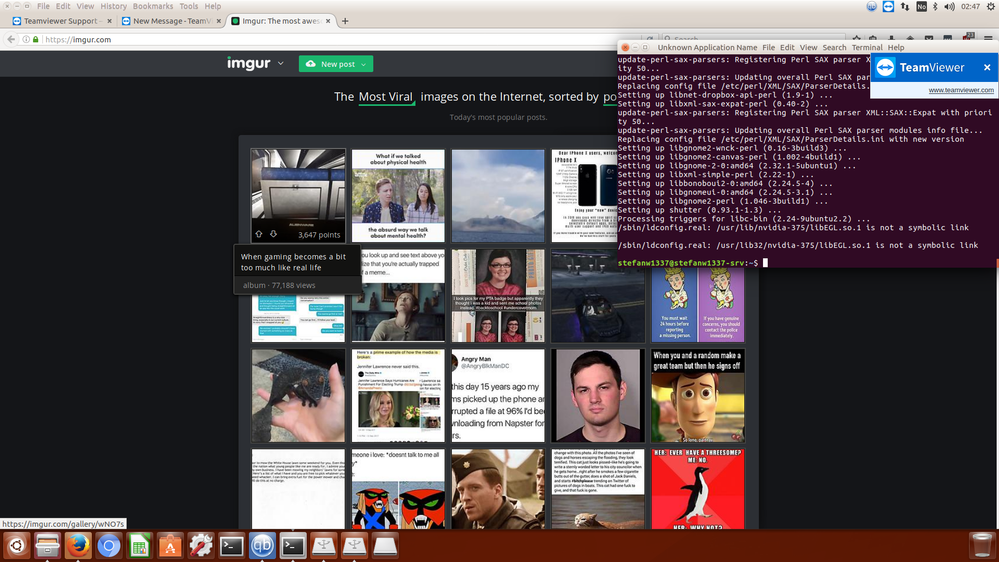 Annoying ad is blocking view
Annoying ad is blocking view