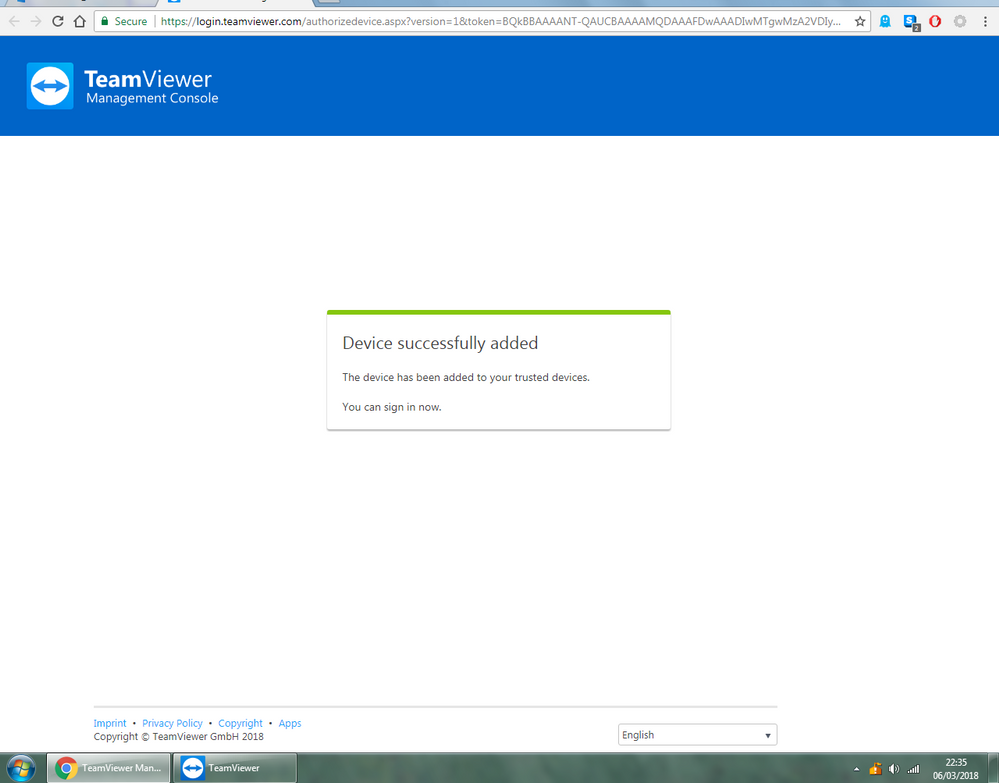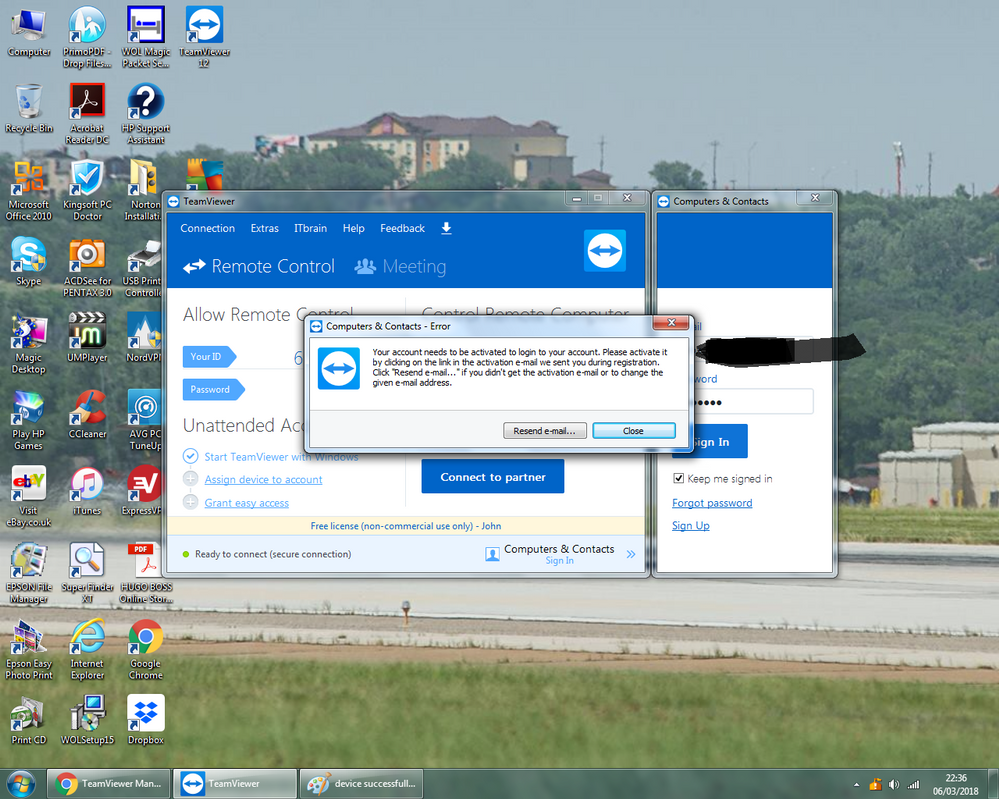When I try to use the sign in on the right hand side to permanently sign on to team viewer so I don't have to keep entering the generated ID and password I keep going around in a circle.
It says I need to add the second computer to trusted devices which I do and click the authorisation in the email. But then when I go back to team viewer to sign on I get the same error that I need to add it to trusted devices.
I have proof of this in the screen captures which I attached below. You can clearly see from the time in the bottom right corner that I am getting the same error message after adding to trusted devices. This is clearly a fault and bug with teamviewer.
When I go to the website to log on there it also says I need to add the browser to trusted devices. I keep going around in the same catch 22 circle and there doesn't seem to be any way to log in to teamviewer even after adding all these to trusted devices.
This seem to be a bug with the software.
You can only use the temporary generate ID and password.
Teamviewer must be aware of this and know about the problem as it has been this wasy for a number of years now and still has not been fixed. They seem to not care and are only concentrating on non-private use paying customers. This is not a good way to help get more of these types of customers by ignoring ones who could potentially become so.