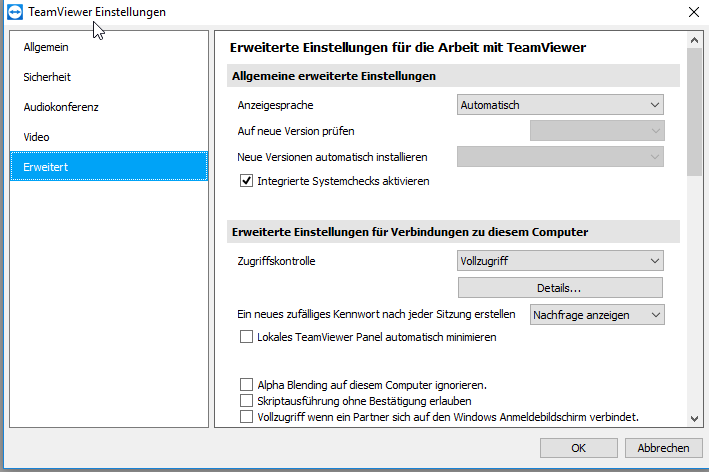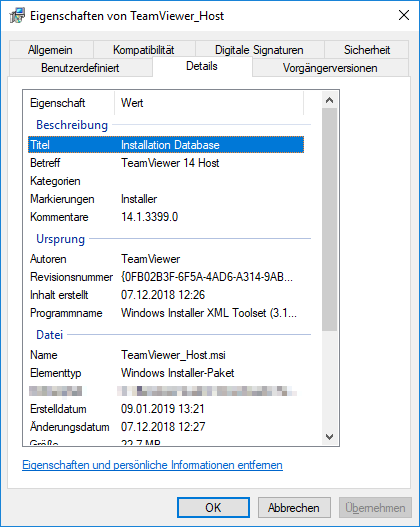Hi,
The TV14 MSI Host download doesn't allow auto updates at all.
When I'm downloading TV14 Host as .exe I can use autoupdate as intended. For our client rollout we need to use MSI. When I'm using the MSI Package ( Download at https://login.teamviewer.com ) the auto update section is greyed out with no settings loaded at all. After importing the exported settings of a working TV14 Host (.exe installation), it doesn't change. With this issue we don't have any auto updates at all on our installed clients.
To manually update doesn't work too - no window appears after clicking on "check for updates".
Best Regards,
Markus
Screenshots done with default MSI installation (no .reg file or account linking done):