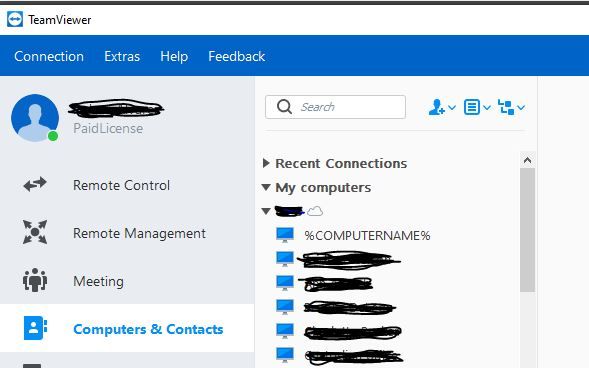Hi,
I've managed to get the custom host installed on MacOS remotely using Jamf. The second part is using command line to associate it with our group, enable remote access, and name the alias. I'm using the example direct from the teamviewer web site on how to do this. The command is:
sudo /Applications/TeamViewerHost.app/Contents/Helpers/TeamViewer_Assignment assign YES -api-token 12345678 -group "Some Group" -alias %COMPUTERNAME% -grant-easy-access
Everything works except for the "-alias %COMPUTERNAME%" switch. This computer gets added to my group with the name %COMPUTERNAME%. Does anyone have a solution for this?