Hi,
I'm trying to connect our Directshow filters (which acts as local camera driver for most Network Cameras in various apps) in TeamViewer 12 (request from a common customer that is facing some problems).
We actually have 2 filters, an old one supporting JPEG/MJPEG streams only which at the time was written in Delphi and which is detected properly and working in TV12.
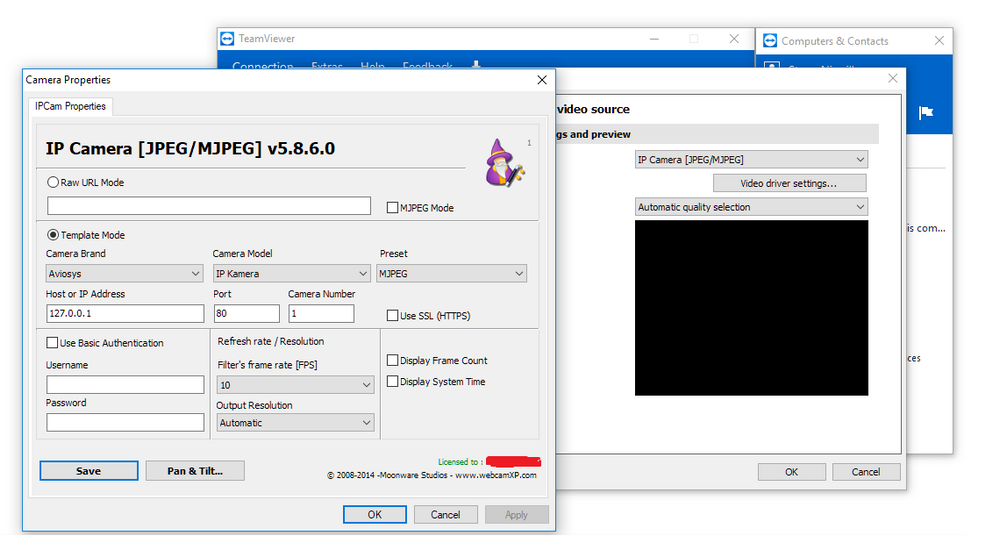
And our new filter which also supports RTSP Streams / MPEG4 cameras, written using Visual Studio which TV12 refuses to connect to. Stating: Selected Camera is not Working.
 New Filter (not working)
New Filter (not working)
I wanted to debug our filter while using TV12 as host however it's apparently not even trying to create an instance of the filter and seems to fail even before that so I cannot really investigate any further on our end.
It would be really appreciated if somebody from your team can try to download and install our filter from this page at the bottom (called Moonware Ultimate Source Filter):
http://www.netcamstudio.com/Download
And investigate a bit to let us know for what reason it's not recognized and why TV12 doesn't even try to connect to it by returning an error.
I saw that it's also the case for other similar sources/filters (Screen Capture Recorded, Virtual Camera, etc...) which are also listed but cannot be connected.
Maybe it is because of a missing interface that is required by TV12 (but apparently not because we offer same interfaces as our previous filter). Maybe it's looking for a specific pin name (Capture) ?
Thanks