Hi all,
we are getting reports from our users getting the below message and issues connecting:
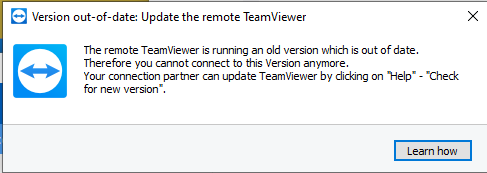
We are working on a solution and will keep you updated here.
I start merging all posts as comments into this thread to keep all information in one place.
Thanks for your understanding and report!
Esther