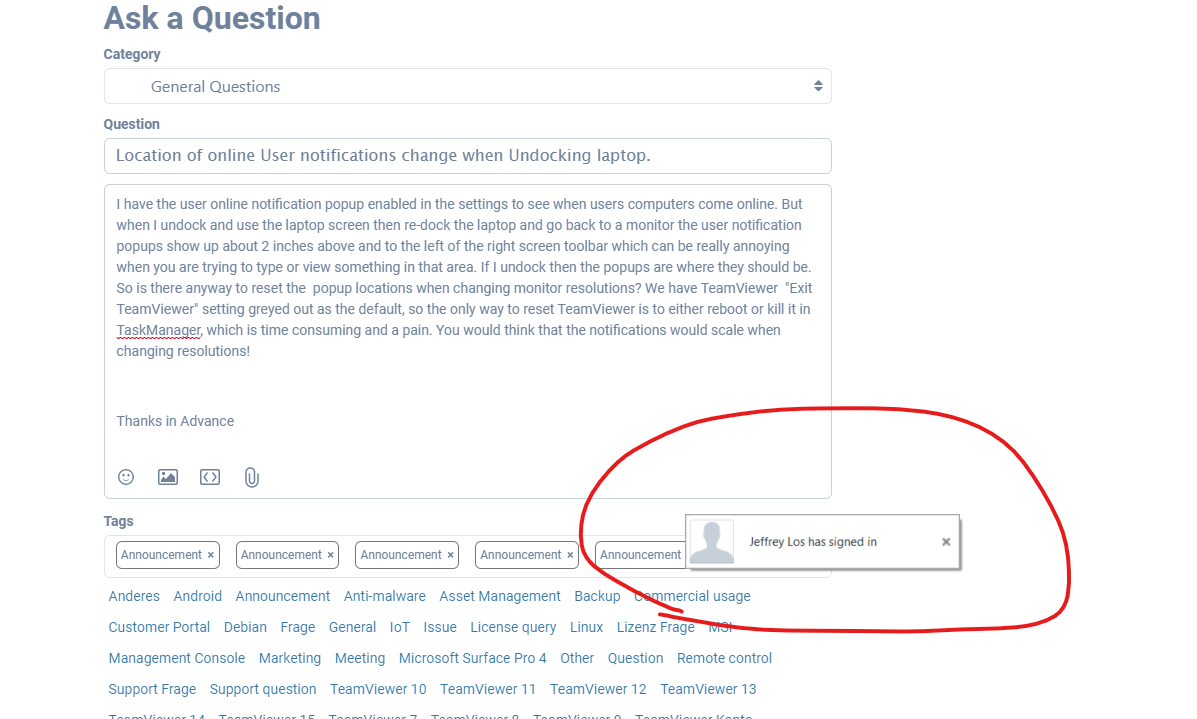I have the user online notification popup enabled in the settings to see when users computers come online. But when I undock and use the laptop screen then re-dock the laptop and go back to a monitor the user notification popups show up about 2 inches above and to the left of the right screen toolbar (see attached image) which can be really annoying when you are trying to type or view something in that area. If I undock then the popups are where they should be. So is there anyway to reset the popup locations when changing monitor resolutions? We have TeamViewer "Exit TeamViewer" setting greyed out as the default, so the only way to reset TeamViewer is to either reboot or kill it in TaskManager, which is time consuming and a pain. You would think that the notifications would scale when changing resolutions!
Thanks in Advance