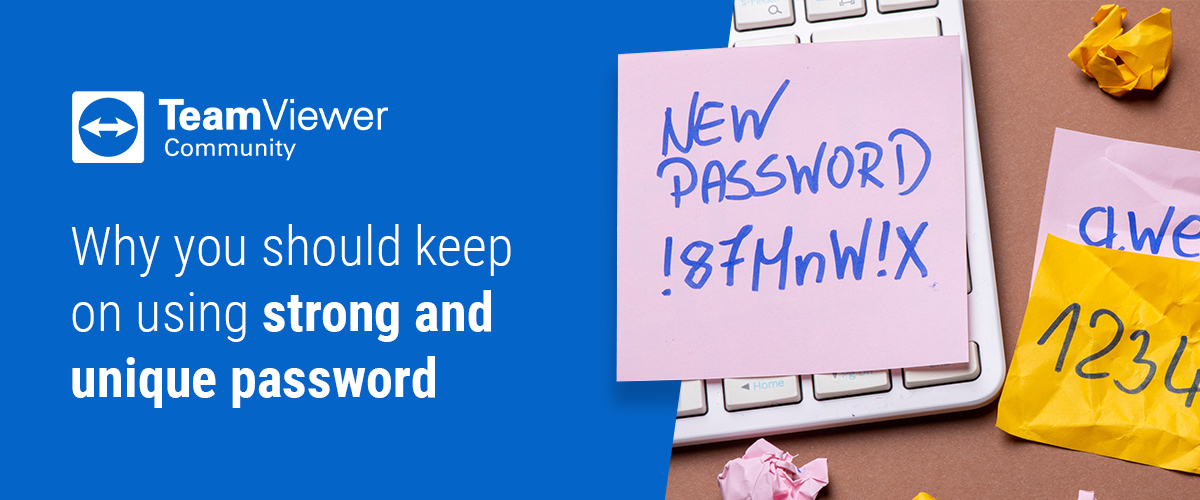
Two-factor authentication is on the rise.
More and more services offer, recommend, and partly even require you to protect your data or access with a second layer.
Luckily, I may add.
What is Two-factor authentication?
Two-factor authentication is an extra layer of security and it requires you to provide at least two pieces of evidence that you are the one you claim to be before you can log in or access data.
For the 2FA (this is how we abbreviate it), typically, information you have or know or are is required.
To make this rather vague approach a bit clearer, here are some examples:
- Information you HAVE - your mobile device or a physical key 📱
- Information you KNOW - a password or a PIN 🔢
- Information you ARE - your fingerprint, voice, or face. 👀
The other side of the coin
But with the rise of the increased security-by-design, there might be a temptation to go for easier-to-remember passwords again.
When technology is maturing and providing outstanding options for us – the users -, can we maybe be a little less cautious now? 🙄
I actually understand the thinking behind it: "Well - no one can access my mobile device (=second factor) anyway, so I no longer need a super long, unique, and incredibly hard-to-remember password, right?"
Nope - wrong. I am sorry.
Let me explain why: As soon as you go with a weak and easy password on the one factor, do you have a two-factor authentication after all? Unfortunately, the answer is kind of NO and with this, you are losing the benefit of having a second factor in the first place.
Let´s assume: If you choose your first pet's name and your birthday as your password (that's one of those weak passwords I am referring to) your access or login is at a much higher risk of being compromised even though you have a second factor protecting you. I am not saying it will happen, but what I am saying is: Your risk is higher.
Just think about the following:
A person with bad intentions in mind only needs to get access to your second factor after he guessed your easy-to-guess password. And can you really really eliminate the likelihood of losing your second factor completely? Well - me neither. Especially not if someone tries to get hold of it.
Another point I´d like to mention is that there is no system on earth 100% bulletproof or secure. Everyone knows this. Also, the bad guys. And by solely relying on your second-factor-system protecting you, your data or access is at a higher risk.
Therefore - let´s stay cautious and let´s keep on creating hard-to-remember passwords that are impossible to guess. Luckily, there are tools available that can store those passwords for us, so we don´t have to remember all of them.
What about TeamViewer
No worries - we are not only here for you providing you with the right information, but we also offer you two-factor authentication for your TeamViewer Account and your TeamViewer Connections.
We even went the extra mile and offer you the option to have password-less connections. Keep in mind: The best password is the one that is not there. We call it Easy Access – for you. For all the bad guys out there – we call it a mission impossible.
What is the take-away?
Resist the temptation to use weak passwords.
Activate two-factor authentication wherever possible and make sure that your password is unique, strong, and impossible to guess.

Have a lovely day everyone,
Esther