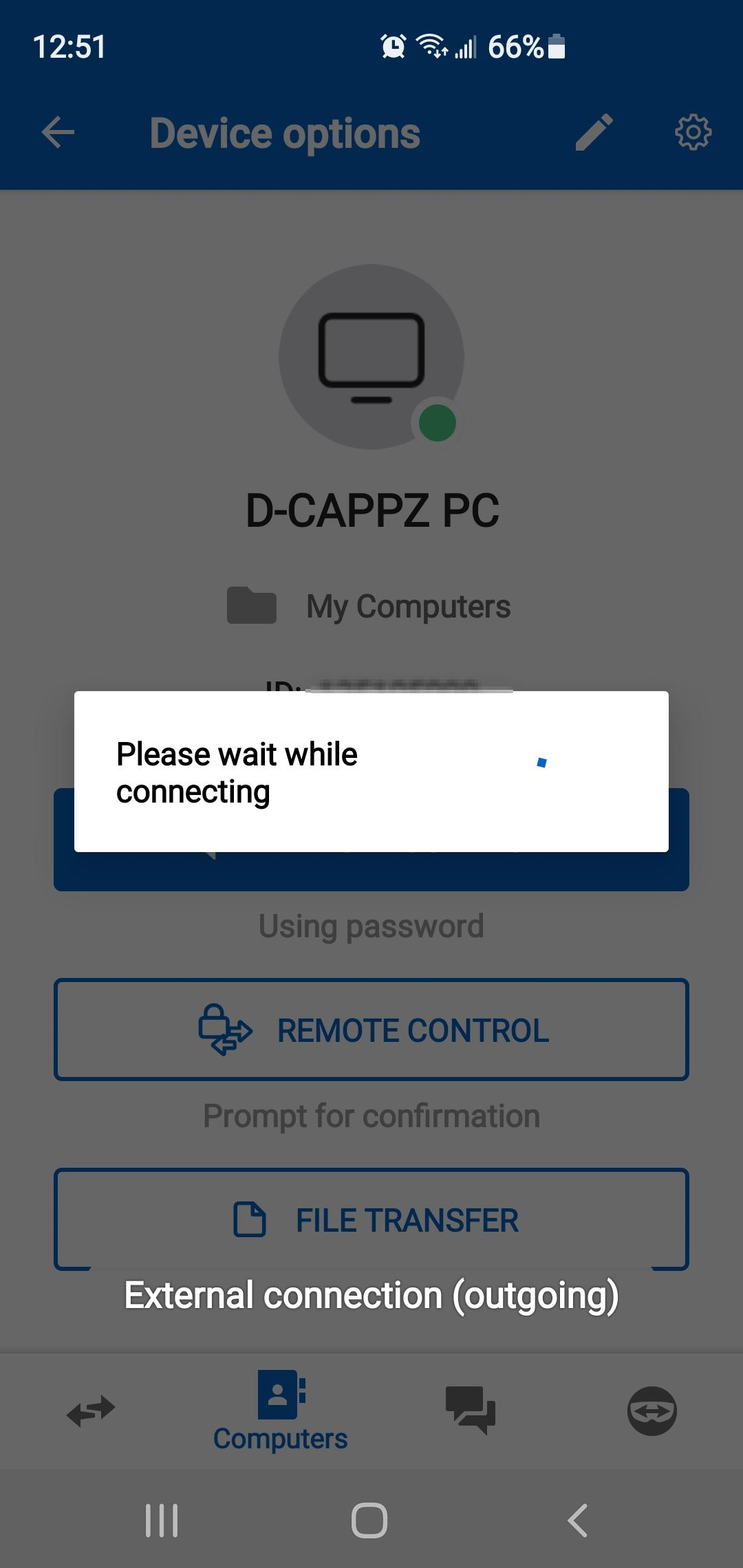I am having issues connecting to my computer at home. I can connect to my. Mothers computer and my grandparents computer without issue. Here is what is happening, and here is what I did to fix it but it started doing it agian.
So, I go to remote connect to my pc and it just loads and loads "please wait while connecting" , but I noticed as soon as I hit the "remote control" button I get a whick loading circle that pops up on my pc cursor, every time I try to connect, and disappears within a second. Like it is loading but stops quickly.
I use windows defender only, I turned off the firewalls and anti virus but nothing seems to change, I deleted team viewer and re-installed, doesn't help.
Only thing that allowed it to work for a few days was doing a full windows 10 re install, But it started doing it agian.
I have no idea what to look for now. I have tried adding TeamViewer to the "exclusion list" but I really don't know if I am doing that correctly. In the firewall settings it isn't blocked.