Hey all -
I have installed the TeamViewer on my Mac (OS: Big Sur) and after I get the application installed and running, I log in with my account and then choose for Unattended Access to Start Teamviewer on Start.
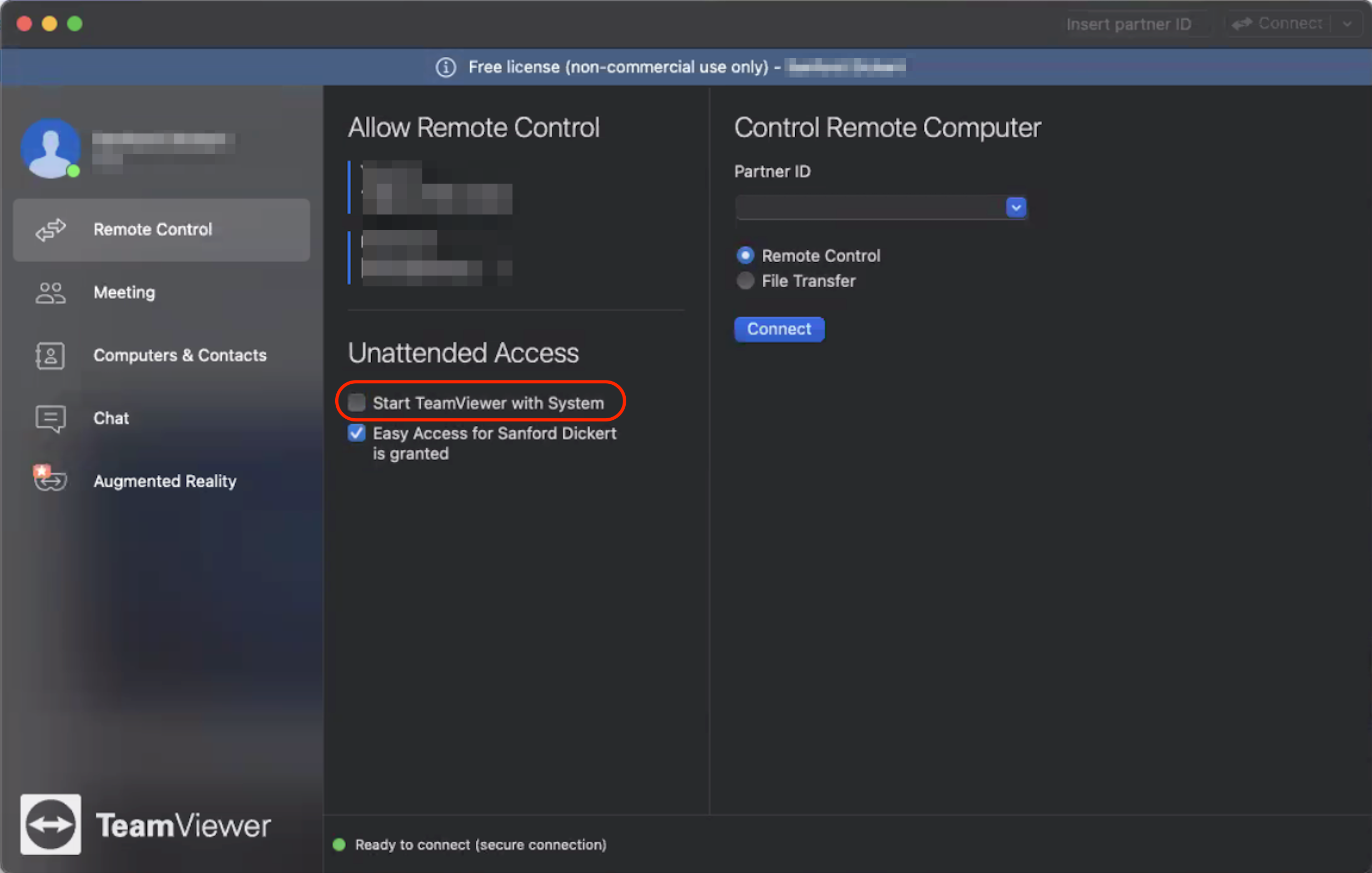
After clicking the check box, Teamviewer quits, and then starts up again - but will not log in with my credentials.
The network is fine, the system is working, but the app will not restart and login with my credentials.
Why? Any ideas?