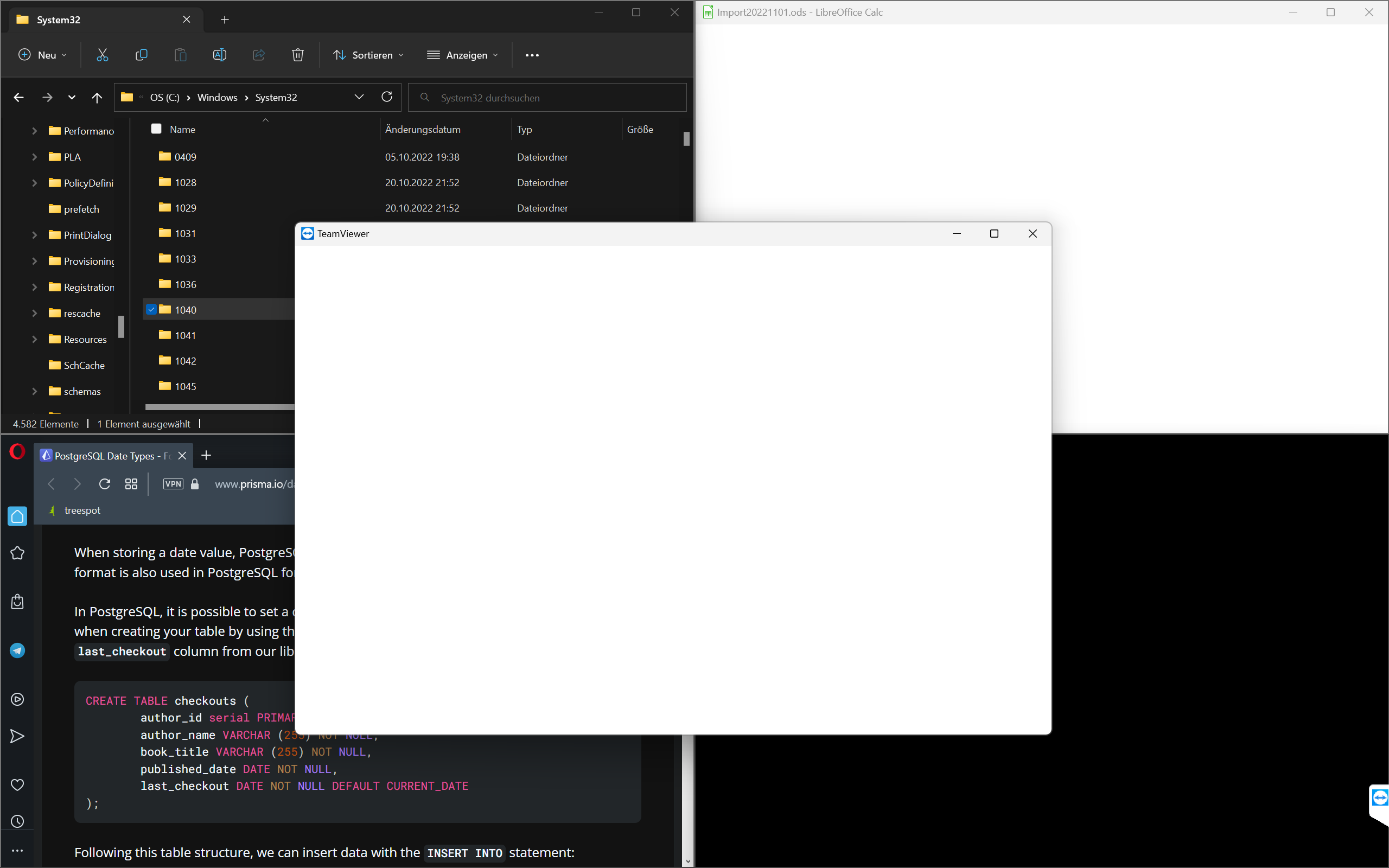Hello,
I connect from TeamViewer 15.35.5 (current version) on a Windows 10 computer to TeamViewer on Windows 11 on a laptop and have two issues:
- When I connect, I only see a black screen. Then I connect to the same laptop from TeamViewer 15.35.162 CL on my Android phone and as soon as this connection is established, both sessions show the current screen on the laptop. I disconnected several times and the behavior was always the same. I cannot get the initial session of TeamViewer to work without also connecting through my phone. Any idea what might cause the issue of the initial black screen?
- Although the connection is then established, not all apps display what they should, some just show a blank rectangle with only the name of the app displaying on top while others like Windows explorer or Opera display fine. I attach a screenshot to show this very odd behavior. Any idea what might cause this and how to fix it?
If need be, I can live with the first issue but not with the second since I need to work with the apps that are not displaying.
Thanks for any suggestions!