Okay, well then. I have a question about TeamViewer Support.
We have today configured "Allow account assignment", which means that we have "Easy Access" activated on our TeamViewer Host client on our Non-admin User PCs in the company. It is approx. 700 PCs.
Now the management has decided that we should not have "Easy Access" activated on User PCs for the reason that you should not have access to be able to take over the a User PC without the user's consent. With "Easy Access" we have the option to choose a) Remote control prompt for confirmation or b) Remote control using password. But if you double-click on a PC from the overview, it is automatically option b).
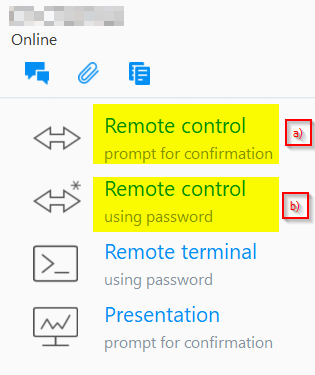
Do we have the option to configure TeamViewer so that we only get/have the option to choose option a) Remote control prompt for configuration?? If so, where can I find the documentation?
The advantage of using Easy Access is that we have the option of easily establishing a connection to the user's PC without the user having to provide both ID and PW. But Easy Access may only be used for non-user PCs?
Thanks!
/J.T.