TeamViewer Remote just made connecting to your devices faster and more intuitive, whether you're juggling multiple tasks or managing a large fleet of endpoints. With the Device Dock and global search, you can now navigate and connect like a pro.

Stay in the flow with Device Dock
The Device Dock is your always-on, always-handy connection panel. It gives you quick access to your remote devices, right from the edge of your screen, so you can stay focused on your work without switching tabs or digging through menus.
Why you’ll love it:
- Instant access to all your devices
- Multitask with ease, no need to leave your current window
- Toggle between views (status or group) to match your workflow
To enable it, just open the TeamViewer client, go to Devices, and click the dock icon. You can also activate it via Settings ➜ General ➜ TeamViewer Device Dock.
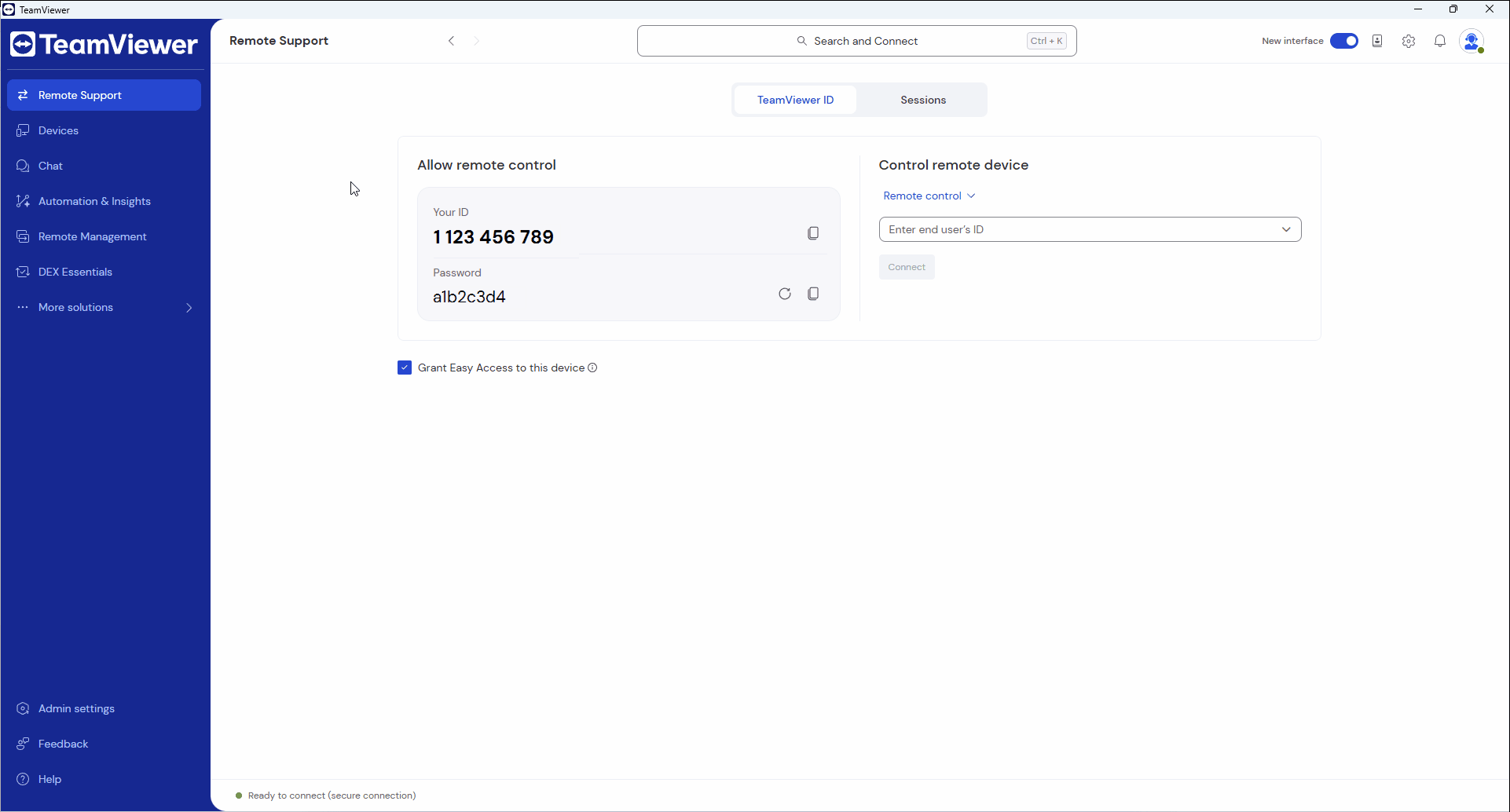
Want to connect? Just click a device in the dock and choose your preferred method.
Or simply double-click the device to connect instantly via Easy Access, no password required. That’s it.
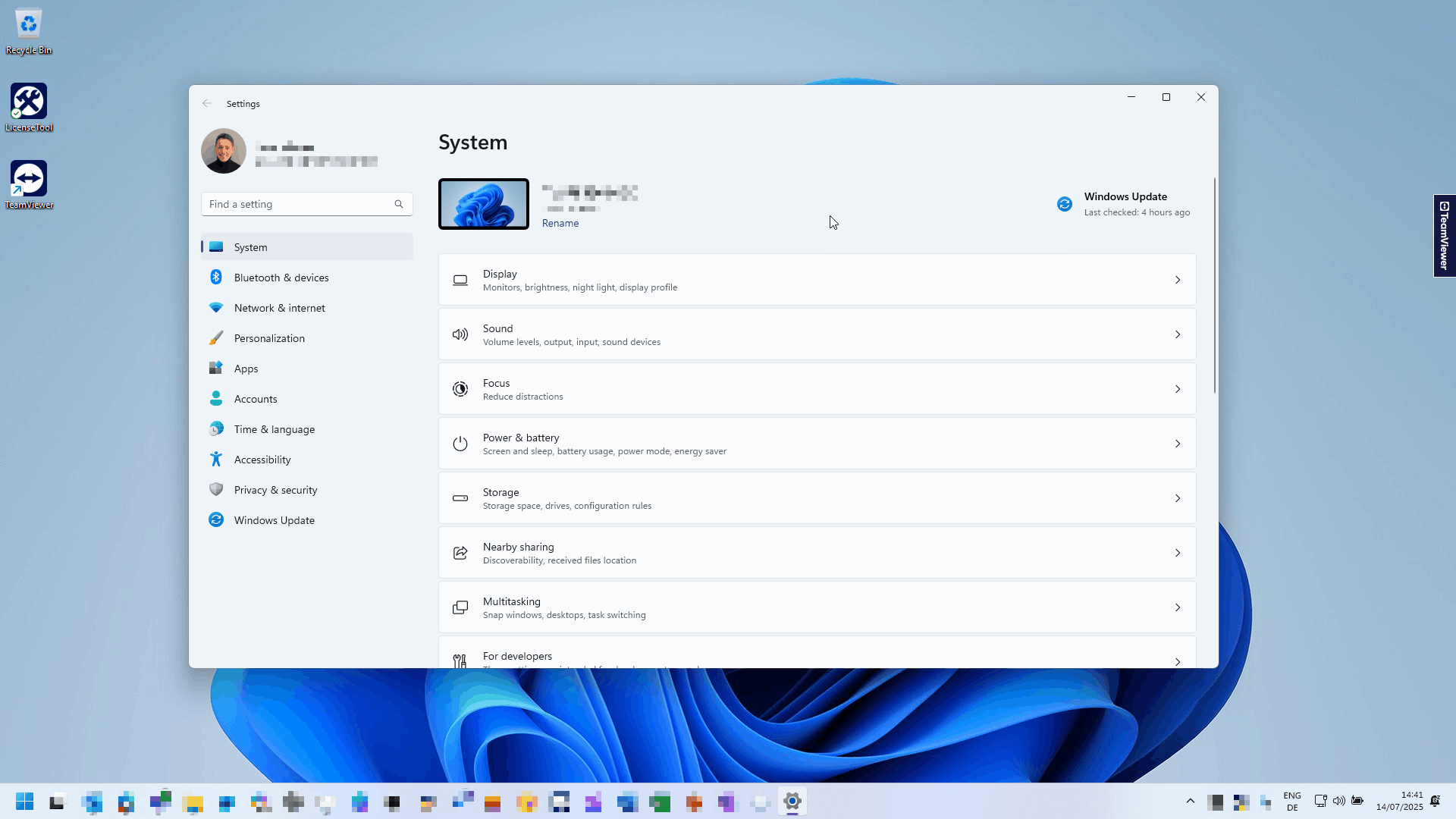
Pro tip: You can drag and drop the dock anywhere on your screen for maximum flexibility.
Find anything, connect instantly with Global Search
Need to locate a device, contact, or setting? Global Search has you covered. Just start typing, and TeamViewer will surface everything from device names and IDs to settings and features.
What you can do:
- Connect directly to devices or contacts
- Transfer files, send messages, or edit details
- Search for settings and jump straight to them
You can even customize what happens when you hit Enter—either connect immediately or open the device overview.
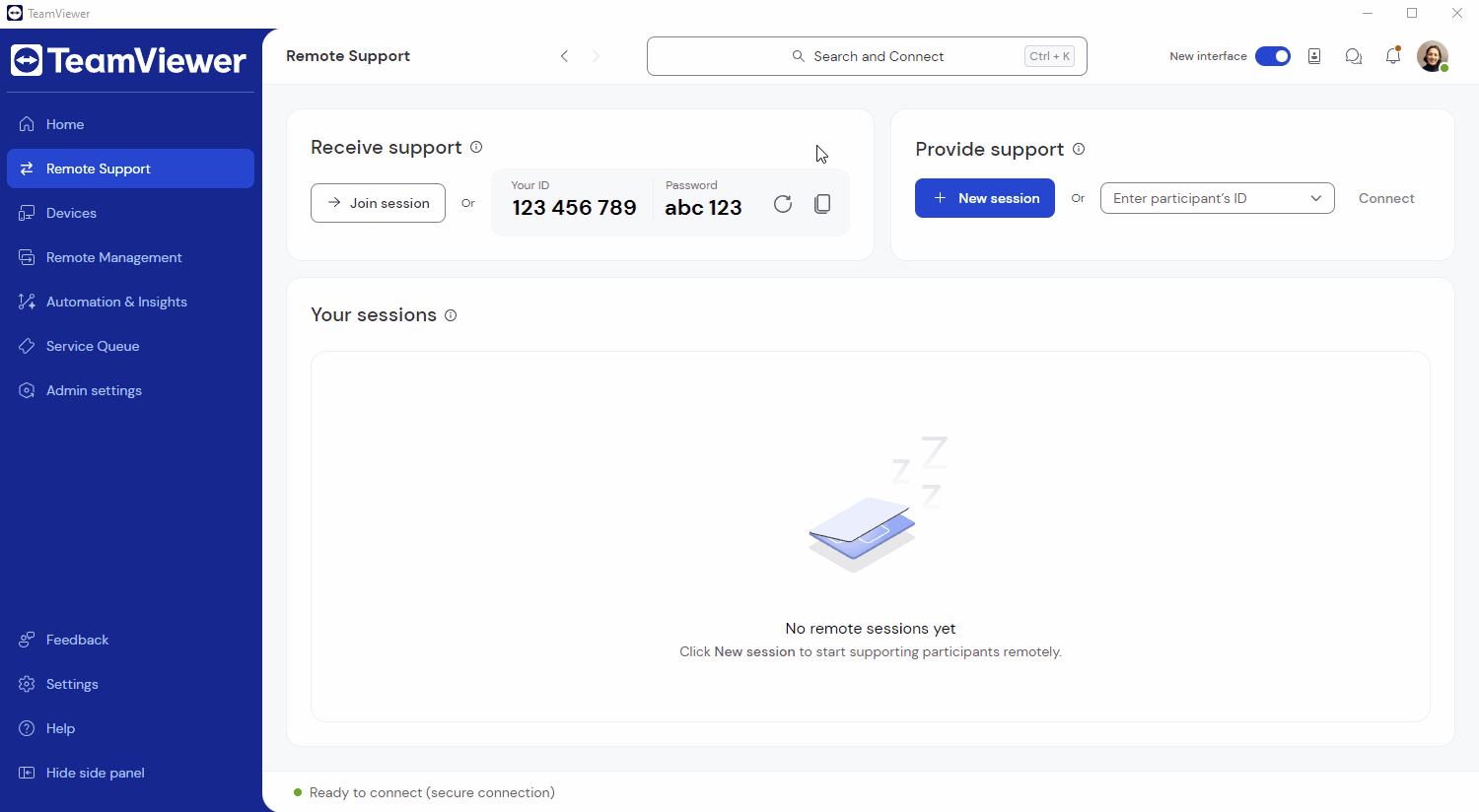
Tailor it to your role:
- Supporters: Connect instantly
- Admins: Open device details for deeper management
And if you're working within a specific group? Use Group search or Device group search to narrow your results and filter by status, type, or other criteria.
Try it out today — and tell us what you think!
Whether you support a handful of devices or manage hundreds, Device Dock and global search help you move faster, stay organized, and get more done.We’d love to hear your thoughts! Have feedback or suggestions? Let us know in the comments section below how these features are working for you—your input helps us make TeamViewer even better.