TeamViewer is great, except every time I have to resize the window to match the size of the remote device. It looks like it remembers the size of the LAST remote control session, and regardless of the size of the remote screen of a NEW session, the window is displayed at the size of the last. What I mean is that it takes up the same size on my screen as the LAST session, regardless of the resolution of the NEW session.
For example if I close a remote session with a screen of a 1920 x 1080 pixels resolution, then I connect to another remote computer which is set to, say, 1440 x 900 pixels, the TeamViewer window opens at the previous size, with the new session in the middle and a thick black border around:
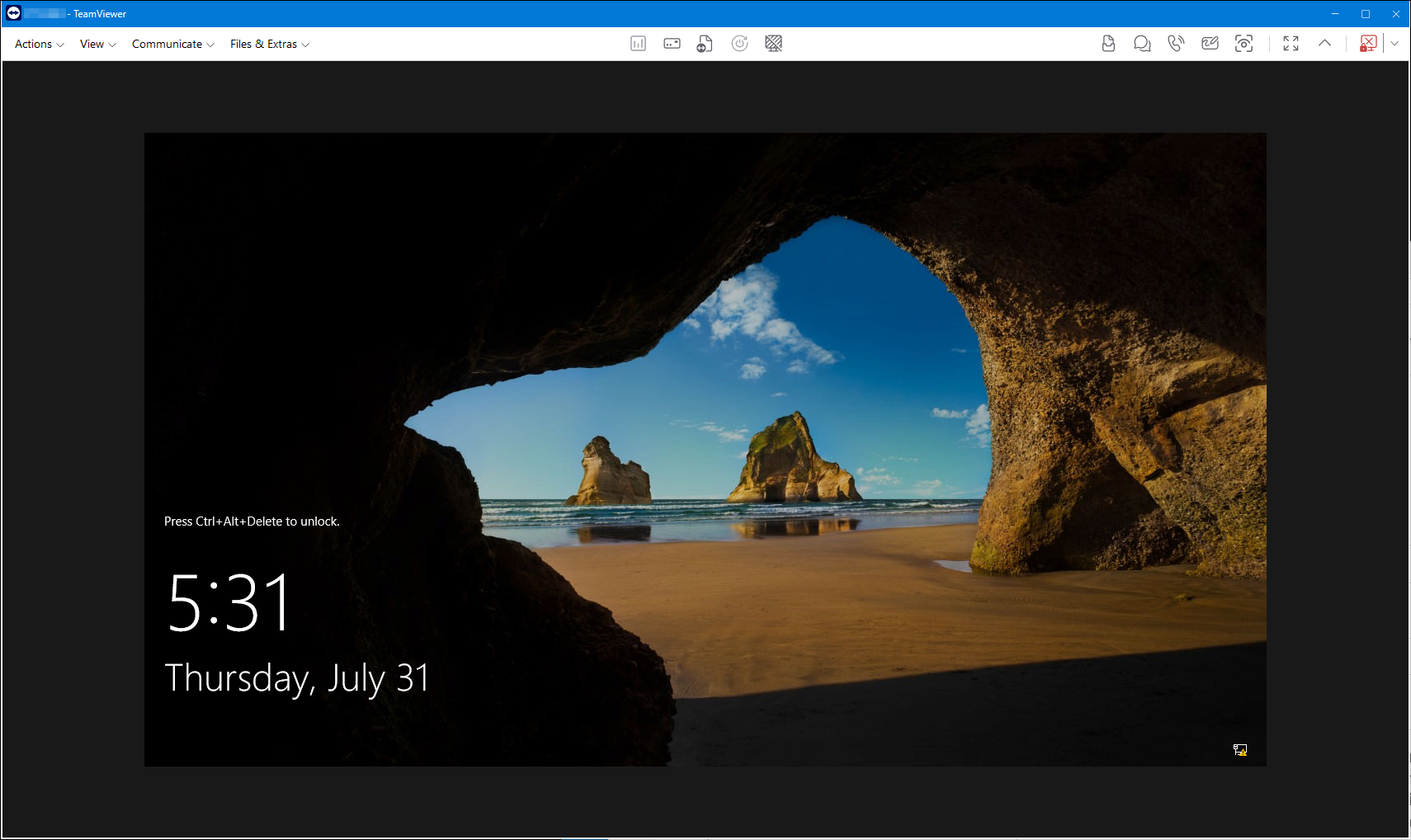
Or, the other way around, if I had a session with a 1440 x 900 pixels, it will open a new session to a 1920 x 1080 remote screen at the same small size that I previously had, and the new screen is either scaled/shrunk down, or shown at 100% scale ration but in a smaller, scrollable window of the size of the previous session.
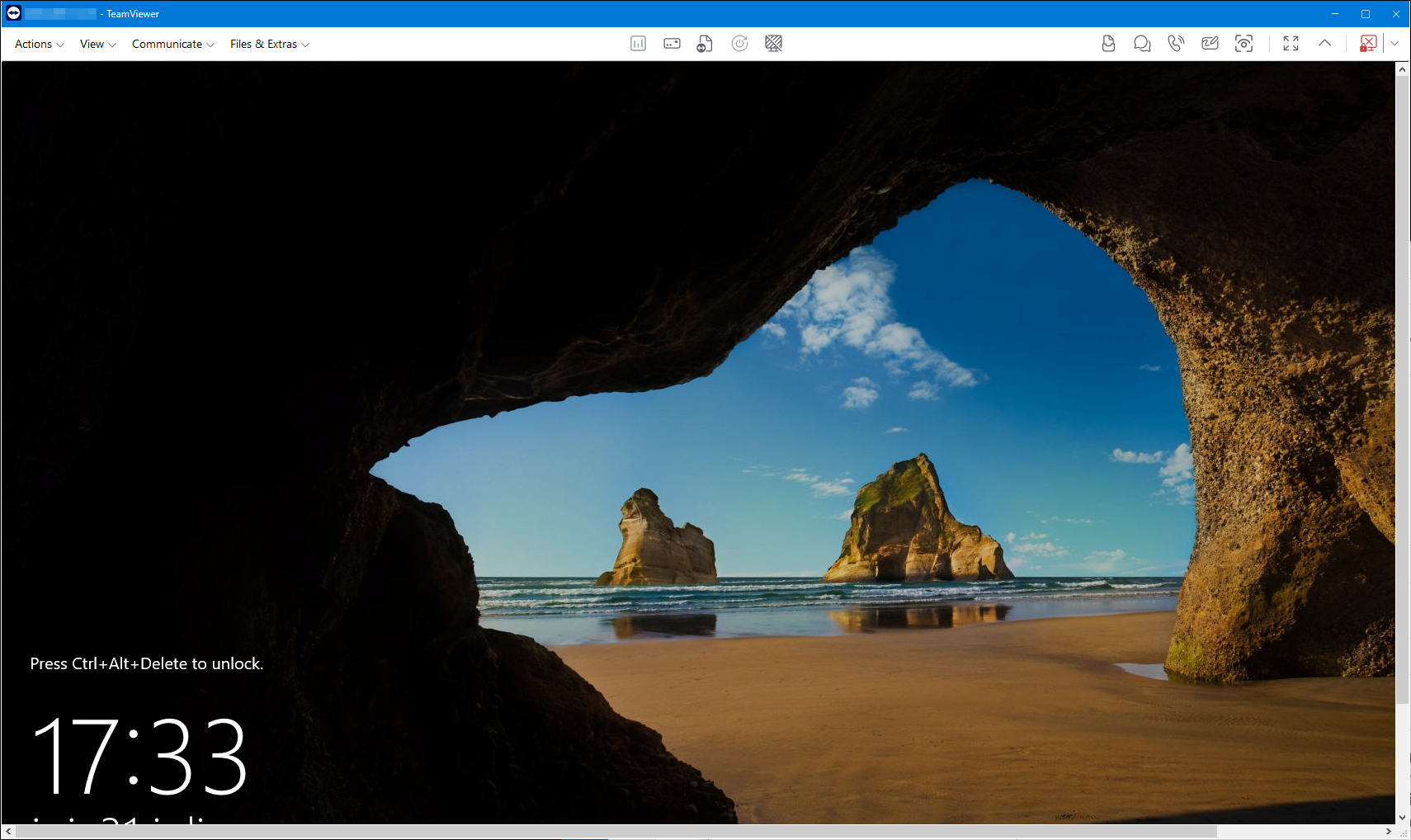
What I would love to have is TeamViewer to size its window according to the size of the remote session currently in progress. And if I open a new session to a second, third, or forth remote computer simultaneously, each with different resolutions, I want to see four TeamViewer windows of different sizes that match the resolution of the remote computer of that particular session.
Other vendors managed to do it. Why TeamViewer cannot?