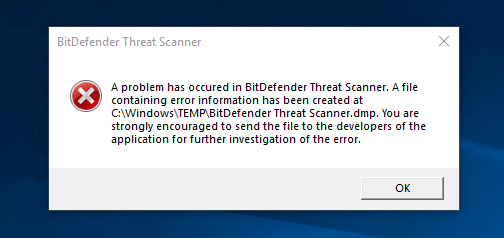Hello,
Since few hours, I get this message on almost all computer with Endpoint installed. Almost impossible to close the context menu, it reappears immedialetly and computer are slow. The only way is to uninstall Endpoint... I think there is a conflict between Endpoint abd the Windows antivirus. Am I the only one ? Do you have a solution ?