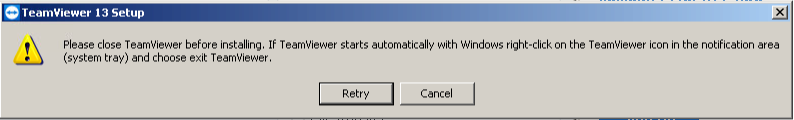TeamViewer Update on Windows XP.
Hi all,
I currently use TeamViewer on XP machines (please do not ask why..), and I'm having difficulties updating on my machines. Most use TeamViewer 10, but with the announcement this version will no longer be supported in Sept 2021, I will need to update.
I understand TeamViewer 13 works well on Windows XP, and have been trying to install it - remotely - but when i go to install/update the version, it will close the existing version, and thus will kick me out of my session;
My question - is there a way to update Teamviewer, from Version 10 to Version 13 remotely, without me losing access to the system? Can i deploy any updates remotely through my local machine? Maybe through the Computer Management? Ideally, I would like to avoid doing this locally, as it will be rather difficult.
Please note - when i try to update through the software it fails;
Kind regards,
Mike
Answers
-
Hello @MikeBrook,
First of all - why are you still using Win XP?! No, just kidding...
Yes, you could update via TeamViewer policies.
The policies you need to add are:
- Install new versions automatically with the parameter All updates (includes new major versions)
- Check for new versions with the parameter Weekly
You will find all the information you need about TeamViewer policies in our Knowledge Base article here: How to add a new settings policy
⚠However, it will update to the latest version (on which Windows XP is compatible) which is TeamViewer 14.2.
If you want to use TeamViewer 13 on your devices, updating manually by uninstalling/reinstalling would be the way to go...
Community Manager
0 -
Hi all,
Sorry to circle back here, but remote updating is failing for me. Is there any other way to update these systems remotely? I tried creating a policy, but that's not updating our systems neither.
Kind regards,
Mike
0 -
Hello @MikeBrook,
This is the only way to update remotely. The only solution would be to do the update locally. 😓
Community Manager
0