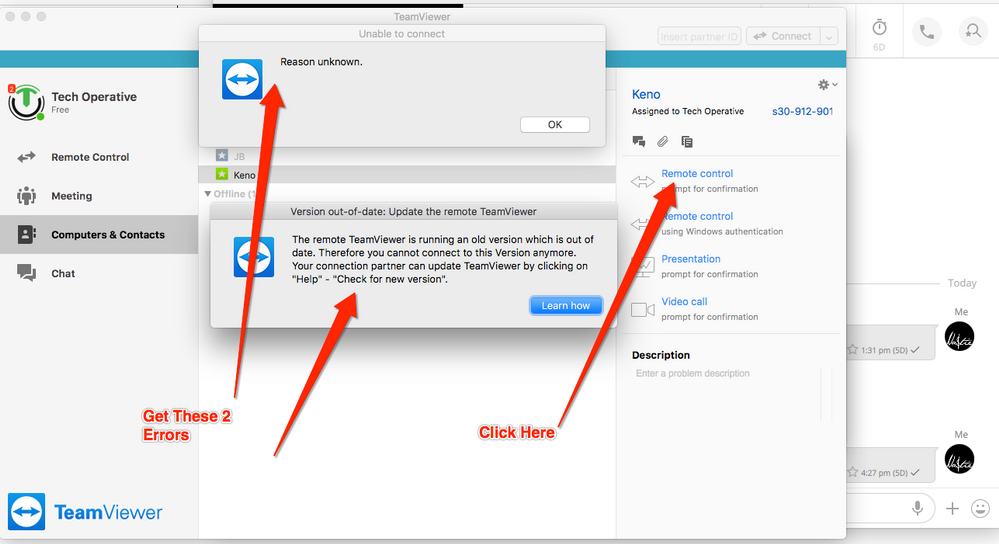Updating to the latest version on both sides does not fix this issue. I have a mac and when i try to connect any windows computer I get 2 error pop ups. One says "Unable To Connect Reason Unknown" and the other says "The Remote Team Viewer is running and old version which is out of date. Therefor you can not connect to this version anymore. Your connection partner can update Team Viewer by clicking....." please update the remote computer to the latest version of team viewer. I then reinstall (on both mac and remote PC) stop the services restart the services like advised and restart. Doesn't matter the error comes back every single time. I'm actually giving up on Team Viewer at this point because its no longer easy to use or user friendly.
@JeanK
Here is my system configuration:
Main: Mac OS Sierra 10.12.6 Team Viewer Version 14.3.4730
Remote: Windows 10 Team Viewer Version 14.3.4730
I've tried the Remote on Numerous Different Versions of Windows inlucding WIndows 7, and 8 as well as all versions of windows 10. None of them work and all give the same error. The weird thing is if I choose Remote Control using windows authentication and enter the Windows user name and password I am able to connect just fine.