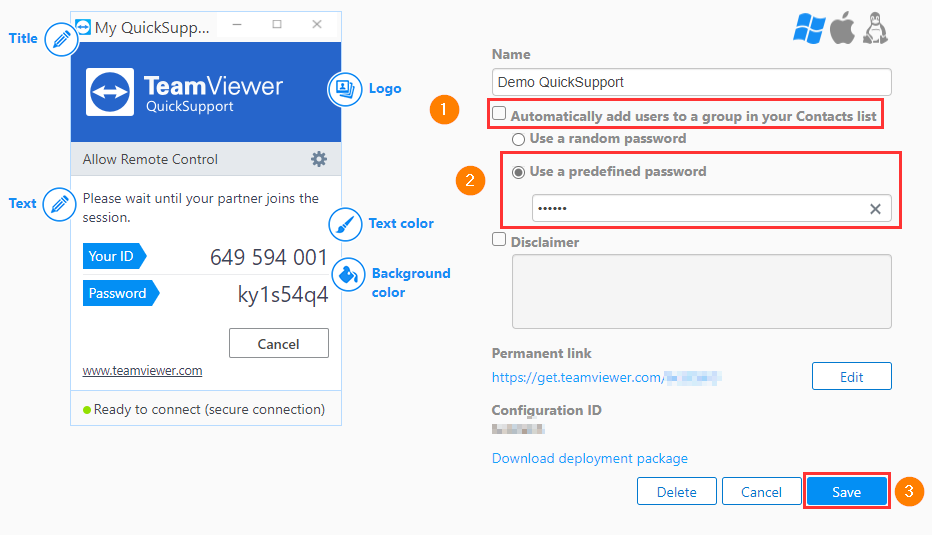How to configure quick support with preconfigure password
How to configure quick support with preconfigure password
Answers
-
Hello @iTware,
Let me show you how to do it 😊
1) Log into your Management Console
2) Click on Design % Deploy and create a QuickSupport
📌Note: If you QuickSupport is already created, click on the Edit icon of the QuickSupport
3) Under Automatically add users to a group in your Contacts list, make sure the box is unticked
4) Select Use a predefined password and set the password below.
5) Click Save.
You have now set up a QuickSupport with a predefined password. 😊
Please let me know if it worked also for you!
All the best,
JeanK
Community Manager
0 -
HI JeanK--I am trying to set up a predefined password on my remote computer. I have read your process below. Can I access the management console on the remote computer to do this or doI have to go to the remote computer to set it up. It looks like this is a part of the process to access from the outside internet as I had asked you on an earlier question.
Thanks
//dave
0 -
Hello @dave70,
To set a (predefined) personal password on your remote computer, please access the TeamViewer options of the remote computer and follow the instructions here:
📄 Personal password
Let me know if you have any questions! I'll be happy to help you further.
/JeanK
Community Manager
0 -
HIJeanK-- Well I tried it two ways (change to perm password on remote computeer)
Your knowledge base said design and deploy--> quick support--->password
---That did not work---
THERE WAS NO QUICK SUPPORT BUTTON
Then from the management console ..
Profile--> Security---> change password
--That did not work--
IT SAID THE OLD PASSWORD WAS WRONG
I rechecked the: [please do not post personal information] on the main screen and retyped it v e r y carefully and it said
THE OLD PASSWORD WAS WRONG
pleeeze help
Also , do I need a perm password for remote access now that I have a license and am truly an official remote user?
0 -
Hi Dave,
Thank you for getting back.
I thought you just wanted to set a predefined password on your remote device so you can connect to it.
But now, I can see that you want to use QuickSupport.
Could you please explain to me exactly what you want to achieve? I'll be able to help you then. 🙂
/JeanK
Community Manager
0