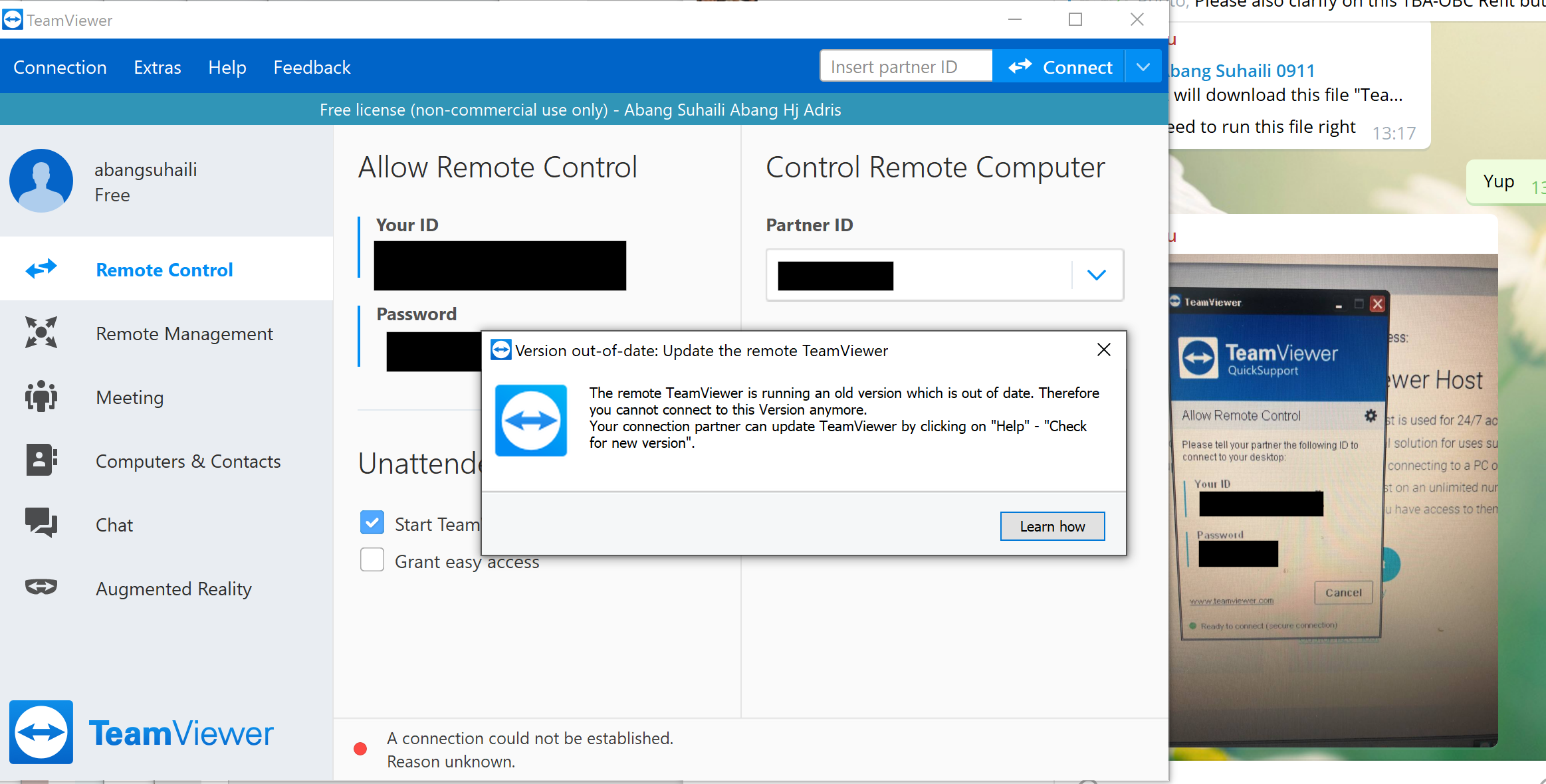Cannot connect - says remote version is old and out-of-date but its the latest. Why?
My version is 15.1.3937 updated on 12.16.2019 whereas the remote version is 14.2.56678 updated on 02.05.2021. This is the latest version for the remote laptop (Win'98). In fact when the user tried to click check for newer version the result was no newer version.
I have even uninstalled this and downloader the latest 'quick-support' version (see attachment)
it still gives me the same error 😠
What can I do to get access to the remote laptop?
Answers
-
Hello @Abang_Suhaili,
If you are using the free version, you must update your TeamViewer clients to the latest version of TeamViewer (15.16.8).
You will find all the information you need in our Knowledge Base article here: Enjoy using the best version of TeamViewer we made so far! - How to proceed?
📢Note: If your hardware is not compatible with the latest version, there is nothing we can do to make the free version work.
Community Manager
0 -
Unfortunately when I click 'check for new version' the reply is there is 'no new version'
This is ridiculous. A large part of teamviewer's success and growth has been the early adopters who helped out their older friends and family with teamviewer because it ran on older hardware. I would think that at least the quick-support version is the latest version and allows for that connection. As you can see from my screenshot that is not the case.
That should be fixed by teamviewer to really allow 'quick support'
0