Commercial use - Connection time outAnnounced
Hi all,
👉 Request your reset here 👈
Read my Blog article to find more information about Commercial usage and the link to request the reset of your TeamViewer usage:
👉Click here for reading the blog article👈
Further articles:
Why do I see 'Commercial use suspected' / 'Commercial use detected'
📌 Please be aware that this is NOT an issue that can be resolved in the community. Posting messages about commercial usage will not help to get the reset. For getting a reset you need to fill out the form.
📌 Please be informed that the Community team is merging all posts about this topic underneath this post. We are doing this to make sure that users finding the right information quickly when using the search function.
If you are using TeamViewer for your employment or in a business setting, please contact our sales department to find out how your company can benefit from using TeamViewer!
See also: https://www.teamviewer.com/en/pricing/commercial-use/
Thanks and best,
/JeanK
Community Manager
Find more posts tagged with
Comments
I don't know why all the messages on timeouts are being merged here as i've followed the instructions to send the PDF and received the acknowledgment but still get the timeout message. The message also says connection will be blocked until xx:xx but you still can't reconnect until a lot later.
Lets actually have a reply from teamviewer- they must actually realize this is a bug or are they wanting everyone to leave?
Me too. I've been using Teamviewer every week since March 2020 and I just started getting this issue today (Connection blocked after timeout). Very frustrating! I seem to be able to connect again briefly if I reinstall the app or sometimes when I restart. Was anyone able to find a solution?
Edit: I realized Teamviewer has been/is working fine on my Windows machine. Seems like this is a Mac issue.
having the same issue, connection drops out/ timesout after a few seconds and doesn't let me connect anymore for X amount of minutes (which increases each time i try to reconnect) years i've used this software and got others onto it aswell but this issue can't easily be resolved as i cannot submit a ticket and not much help actually seems to be happening from the looks of this post, i may have to ditch this software and recommend another that actually works as described without such hiccups as this is not the first time i have had issues with the software, such a shame too.
I wouldn't bank on it. I did that about a year ago, and thinking that I had been flagged commercial again with this timeout issue I did it again. I was told that I was already non-commercial a couple of days ago - hence assuming this is something bug related. It also tells me "Connection blocked after timeout", and "Your license limits the maximum duration to a partner, immediate reconnects are blocked. Please try later or upgrade your license". This wouldn't be as bad if the session was longer than about 15 seconds or so, and if the block actually was removed when quoted (which tends to be about a minute later) rather than just getting the same message that indicates I will be unblocked if I want another minute (all be it only for another 15 seconds!).
Hi to all,
I'm get timeouts after very short connections, and afterwards I get the error window "Unable to connect" with the message "Connection blocked after timeout" etc.
The message does NOT say "Commecial use detected" though. Is this the same problem anyways?
Can you please help?
Thank you so much!
I'm getting this for the 2nd time round.....it's really infuriating. Especially as I was 'warned' last time I posted the problem. I was contacted by someone (probably support) who apologised for the 'warning' saying it was an error but that I had to complete a form. I duly did that but I didn't get yet it was fixed.
So I've been using it for about a week and bang, I'm chucked out again!! I've completed the form (AGAIN) but that was 2 days ago and I haven't received any email. It would seem that there is a general issue which they can't fix but it is getting really tiresome, I can't access my personal machines round the house (they don't have monitors etc..).
And the weekend is approaching.....
I would like to see a one time Non-Commercial payment to unlock the program so our time is not wasted and more importantly the company time is not wasted on someone constantly reseting the free profiles. Just a one time fee that lets TeamViewer know that I use the program on the regular but it is not for commercial use so there would be no monthly charges. Or just charge a monthly non-commercial license fee and watch the customers bleed away.
Hello YooYJ,
I have been experiencing the same very annoying problem. Did you ever figure out how to fix this issue?
TeamViewer has worked very well for me for +-1 year then all of sudden this morning, out of nowhere, my connection is blocked and I find it somewhat suspicious that after it kicks me out up pops an Ad to Upgrade to a Business Plan for $699/yr. 🤔
I'm getting this too and it is not to do with commercial use (except possibly as a side issue). I have confirmed my account is permitted and am still getting the problem, so there is a bug somewhere. With no way to contact TeamViewer without a commercial license this seems the only way to raise the issue, but if commercial licenses aren't seeing the problem I guess they have not major incentive to sort it. It is driving me up the wall trying to support family members I can't visit who are non technical. This really doesn't make me want to purchase the software if the time comes that I need it for business use!
Hi Support,
Team viewer is closing immediately after opening with the below message.. the session doesn't even open to display the remote screen before this message comes up.
I'm currently using a free license since this is for personal use to my home computer.
"Connection blocked after timeout.
Your license limits the maximum session duration to a partner, immediate reconnections are blocked. Please try later or upgrade your license.
Connections to the partner will be blocked until x:xx"
Please let me know if you need any additional information to assist with this.
Adam
Hello,
I use teamviewer free to remotely access a few of my own personal workstations. I have a server that I remotely manage with plex and I use it every day for an hour or so. Suddenly yesterday my teamviewer began to abruptly close out after only 8 seconds with an error message 'Sponsored Session: Inactivity Timeout". It continues to do this when I make any connections at all. I tried several hours of troubleshooting, including reinstalling teamviewer on all devices. Teamviewer has become un-usable!
I've checked all my settings twice over. Timeout time was set to OFF, but even changing it to 4+hrs has no effect on this. Teamviewer shows green ready to connect. I can connect remotely to my laptop and my server, both will auto terminate after 8 seconds. I have not had 1 successful session in 2 days
My log files show a few errors:
G2!! DataTransceiver: UIModel => RemoteScreenDragAndDropUIModel::IsIncomingDndOperationRunning: dndStateClient is null
G2! JPEG message: Corrupt JPEG data: 8 extraneous bytes before marker 0xe0
G2!! EmergingUdpConnection[3]::AsyncReceiveHandler receive failed e=10009
G2!! PLItemPermissions::IsAllowed: ConnectionType unknown!
G2!! PLConnector::Connect: Connection type not allowed.
There are more, but these were from the bottom just before everything terminated. Everything should be working fine and I should be able to connect like I have been every other day.. Any help would be appreciated.
I've been using TeamViewer to help family members (primarily with my mom) for several years. I don't need it often, so I'm not entirely sure when or how this started.
Trying to connect from my home (PC) computer to my mom's (iMac) has now started connecting for about 1 minute, then disconnecting with a "Session Timeout" and not letting me reconnect ... giving me a pop-up that says I'm not allow simultaneous connections, and that I'm blocked until XX:XX (where the Xes are the exact current time). This is not commercial use, or a particularly recent installation, and I'm definitely not abusing the personal use license. Any clues how to fix this? I realize asking for help from the company for a freebie use license is an exercise in futility.
Both copies of the software client say they are the most current version and up to date.
How is this commercial use? I'm accessing my personal pc's for personal use, I'm not accessing my work pc or any other work related device. There's no commercial use. Please explain.
Trust this is in the right catagory............
I'm a Personal user of Teamviewer. I provide support to family and friends. I've had instances in the past of 'Commercial use Detected' but having completed and returned form, thought this issue had been resolved. Today friend called re printer issue and I asked him to fire up Teamviewer and I would connect and take a look. However, within 15 - 30sec of connecting (?) got 'Unable to connect' message window (see below) and obviously disconnected.
No commercial use detected message so confused as to what has happened. Attempted to connect to my friend again and within, say 15 sec, was again disconnected but with the following message.............
So, have been recognised as free for personal use but why am I being disconnected. Unable to help my friend other than give over the phone advice.
Appreciate help to resolve.
Thanks in anticipation
Over the last couple of days my teamviewer has been dropping the connection to my 90 year old dads computer after just a few seconds.
After about 10 seconds it just says "Your teamviewer connection has timed out"
I have reinstalled teamviewer on my desktop and my laptop and tried a test connection between them and I get the same result.
I dont have a commercial use warning showing.
I would be very grateful for some pointers.
Thank you.
Same here. Kicks me out after about 15 seconds saying the connection timed out. It only happens with one of the machines I have attached to my account, but incidentally, it's the one I connect to most often. There is no message about trials or commercial use. This reeks of a licensing issue that Teamviewer is not being upfront about. Pretty disgusting, honestly...

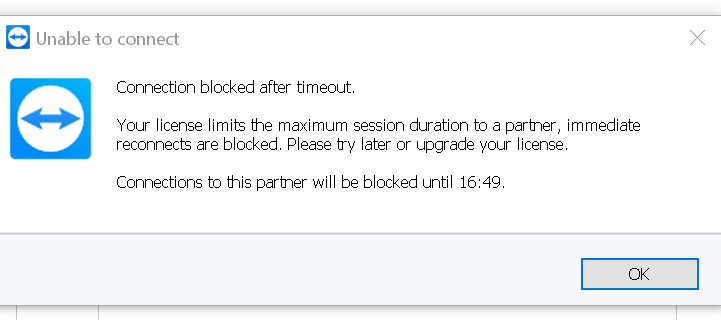
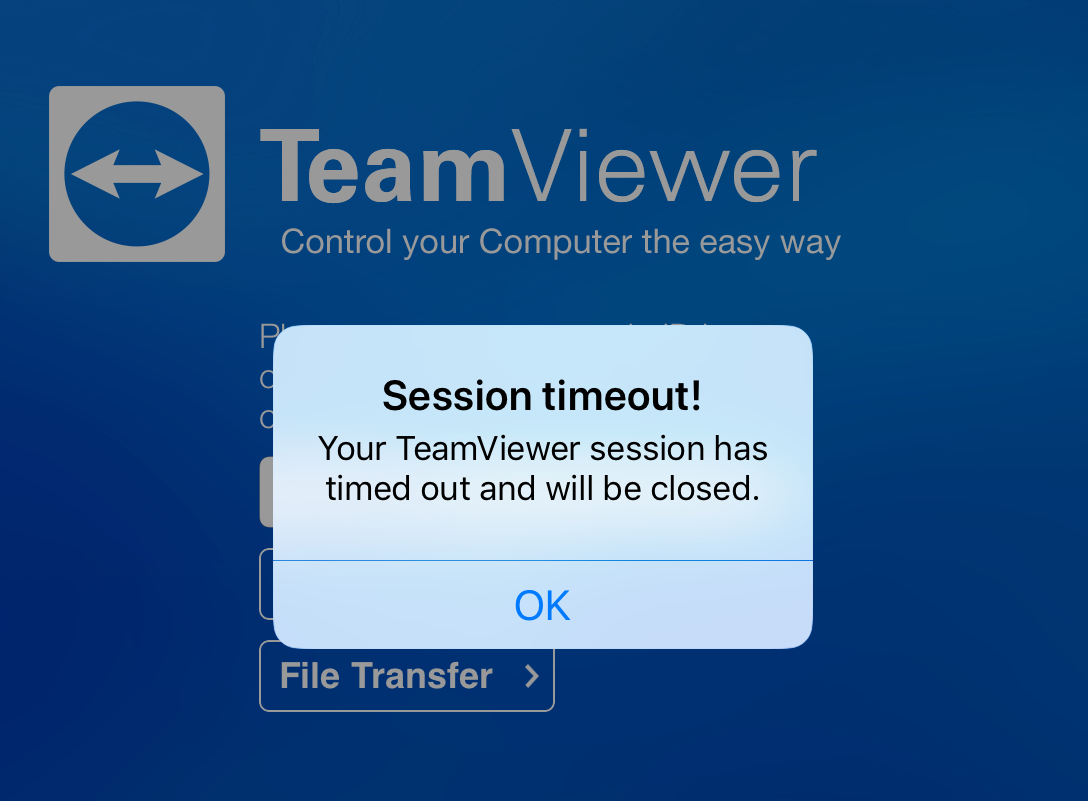
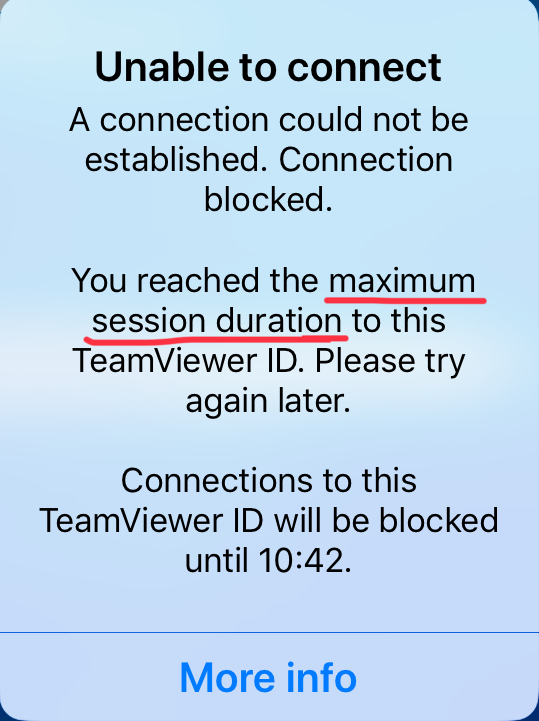


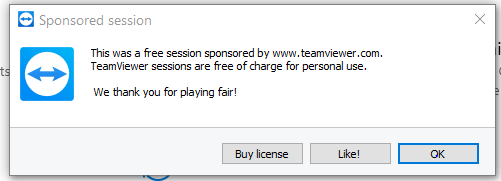
Hello, I'm using the free version of TeamViewer so I can jump into my two home computers while at work. The problem I'm having is all of the sudden, when I get into one of my computers, I have only a minute or so before the session times out. Then it blocks me from getting back into that computer for a few minutes. Is there any way around this?