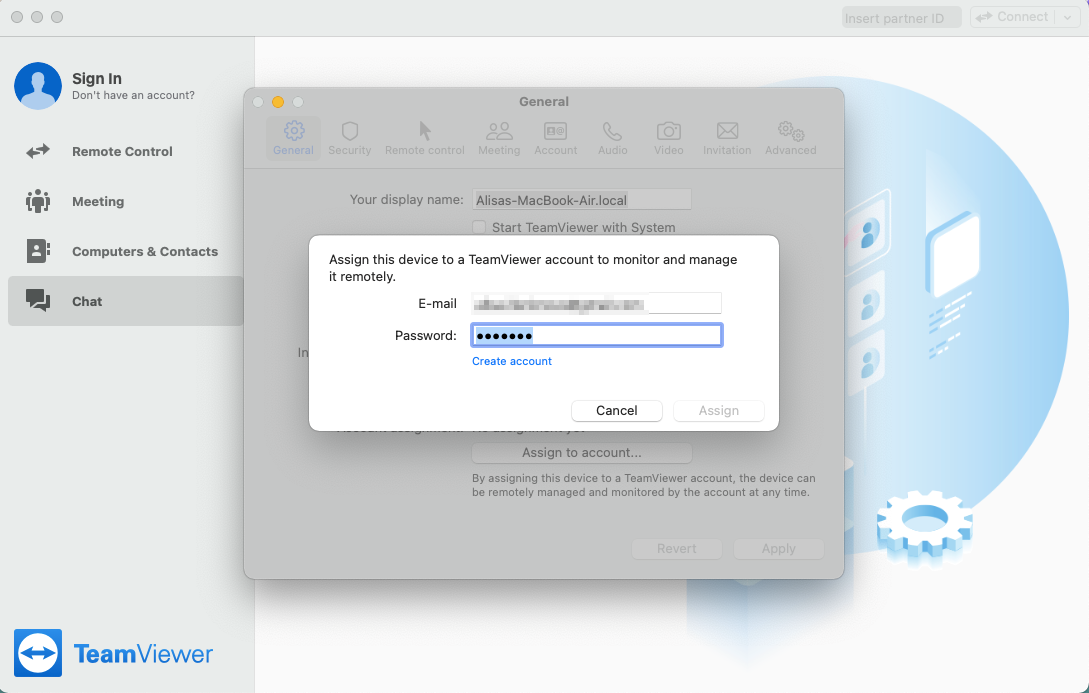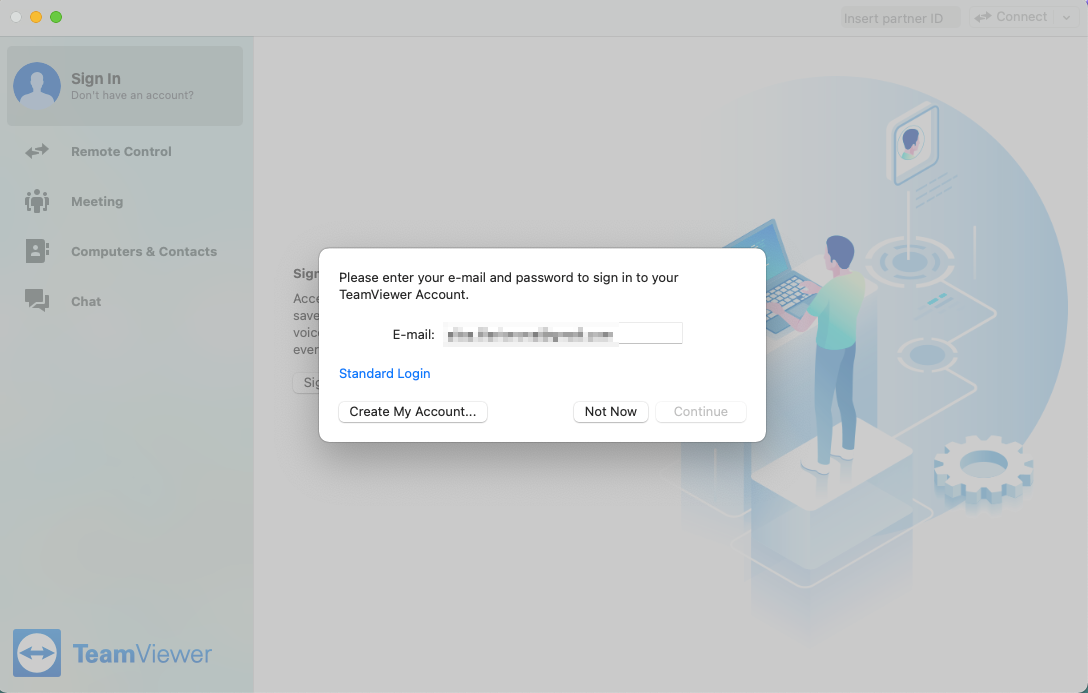Hello! I am not able to sign in my TeamViewer account through the app on my computer. The sign in button is not responding (is not even clickable) and pressing Enter key after filling out my E-mail and password is not doing anything either. I'm sure my log in information is correct and anyway the app just doesn't react no matter what I do when I'm trying to log in. However, it works just fine in every other way. I was able to sign in my account on browser. I've tried uninstalling it and installing again - didn't work. Single Sign-on Login doesn't work either. I couldn't assign my computer to my account too. I have Mac OS. Please help. Thank you in advance.