
Dear friends of the Tux,
we have a plethora of additions and improvements in this release, so the best summary I could come up with is: more and better.
This brings us a big step closer to having a feature-complete native (non-Wine) version of TeamViewer.
Computers & Contacts
Many have longed to see the day to actually be able to add computers, contacts and groups to the list. That day has come.
Removing contacts is also possible and in the properties dialog you can change the name and group of an item.
Shared Groups are now shown properly.
Remote Control
You will notice the toolbar has gained quite a bit of size:
In the View tab you can change scaling, quality and remote screen resolution.
You can also pop out multiple remote screens in separate windows and fullscreen each one.
If supported by the target, screen, input and wallpaper can be disabled.

The Communicate tab allows switching sides and opening the in-session chat.
In the Files & Extras tab, you'll now find Session Recording.
Also notice the tiny toolbar: If you slide out the main toolbar, you can still go fullscreen, switch screens (if multiple), chat (if active), control recording (if active) and drag the tiny toolbar out of the way.
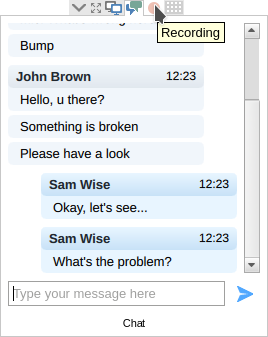 Tiny toolbar with chat open and recording activeSession Chat
Tiny toolbar with chat open and recording activeSession Chat
Note that the other side is not implemented yet, so you can not use the in-session chat when connecting to a native Linux client yet. Chatting to Windows, or to Linux QuickSupport or TeamViewer 12 for Linux works fine and should cover most usage scenarios.
Session Recording
Of course, when recording sessions, a player is also needed. You can find it in the Extras menu of the main TeamViewer dialog. Actually, the player has already existed, but now it also has a toolbar.
TeamViewer also supports automated recording, but the settings are not yet available in the options dialog. To activate it, close TeamViewer (e.g. via the status icon) and add the following lines to /home/$USER/.config/teamviewer/client.conf to automatically start and save recordings:
[int32] AutorecordRemoteControl = 1
[strng] SessionRecorderDirectory = "/home/user/myRecordings"
Of course, don't forget to mkdir /home/$USER/myRecordings ... :robotwink:
However, if the file cannot be written for some reason, you'll find it in /tmp.
 Connecting to a Windows machine using a domain userWhat's More
Connecting to a Windows machine using a domain userWhat's More
Passwords are temporarily remembered when connecting twice to the same device and connecting via Windows credentials is now supported: When connecting to a Windows machine, click on Advanced to authenticate as a Windows user (e.g. Administrator). Note that this has to be enabled on the Windows machine in TeamViewer options, security.
The middle mouse button is now transferred.
We've also removed a few bugs, most notably the UI that was broken on some 32 bit distros.
As always, packages are available via repositories and on the TeamViewer Linux download page.
All the best,
Daniel
Further Reading
Linux Knowledge Base