Hello,
I am using Windows 11 Pro 25H2
Ever since the update to Teamviewer v15.70.3 (64 bit), I have found that the GUI starts itself in the foreground, even though I have always expected it to start in the background (in the tray)
Here's a picture of the only setting I found even remotely related.. "Start TeamViewer with Windows: on or off"
If I set it to off, then even though TeamViewer Service is running (in services.msc) I am not able to connect to the machine. If I set it to on like I have it now, then everything works but when I boot up the machine I am greeted by the TeamViewer GUI which is not my cup of tea.
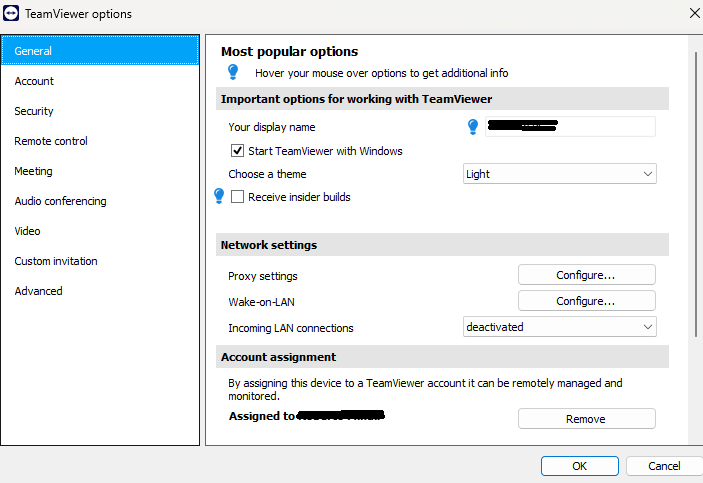
Please keep in mind that I do not want to manually start the app with Windows Task Scheduler or any other Windows related workarounds, because I do expect to be able to connect to my machine from the Windows Logon screen. Task Scheduler won't have started until you've logged in, so that's not a viable solution for me.
Anybody else encountered this problem? Has it already been reported to the TeamViewer devs?
Thanks a lot,