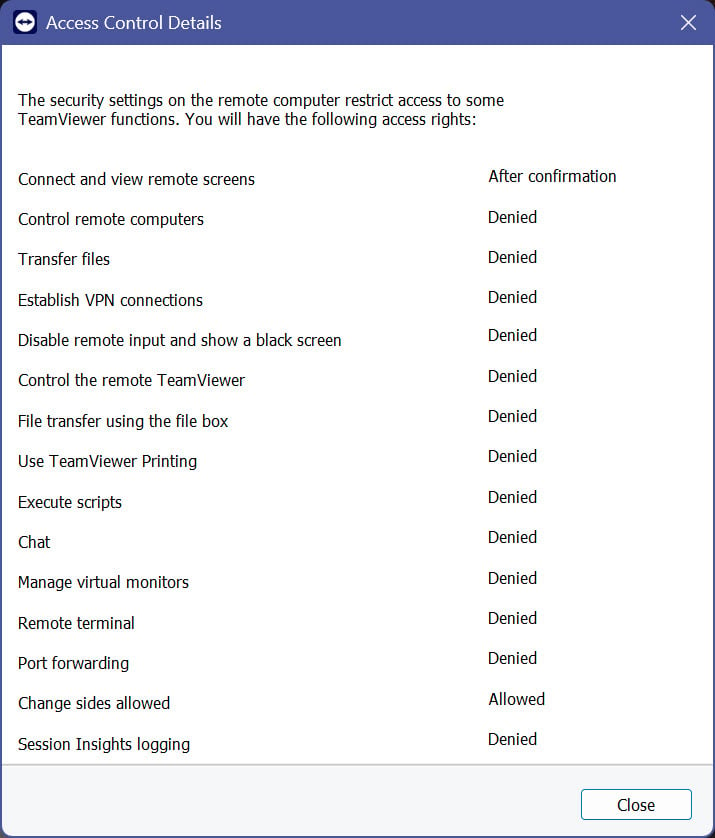This has only occurred after the latest TeamViewer Remote Access (v15.71.4) update. my ID is logged into both, is a local Administrator account within Windows. The settings within TeamViewer, and Windows (remote and local systems): I've got "Full Access," and "Grant Easy Access" set. The TeamViewer account—the manager account for all the systems I connect to—is signed into both systems. And , my AV/Firewall software has TeamViewer with IN/OUT traffic allow for the executables—port 80 is a known open port for Browser traffic, so no need to add that to the configuration of the AV/Firewall applications. The settings have been this way for as long as I've used TeamViewer, and the product has worked without an issue for years—even with the pesky new interface.
Yet, I'm getting—never seen before—a dialog with the title "Access Control Details," and within this dialog it shows that for all but a couple of security settings: "denied."
I can connect and see the screen, but that's about all I can do. I cannot copy files to/from, I even had an issue copy files from one folder to another on the remote system. Although Full Access has been set, I get a message about authorizing the remote session. I can login to the system after the notice to clear the message related to providing access (a 30 second timer allows me enough time to login to clear the message—but, if authentication is waiting for the "ok," how can I do this?
I need some help to figure this out. One of the systems I manage is for my 85 y/o parents who can barely use a computer to begin with, but for which I connect to print bank statements and monthly bills for various things. Right now I cannot transfer those files to their computer and print them—also something I've done for years.
I've inserted the dialog box below for reference.
Thanks.