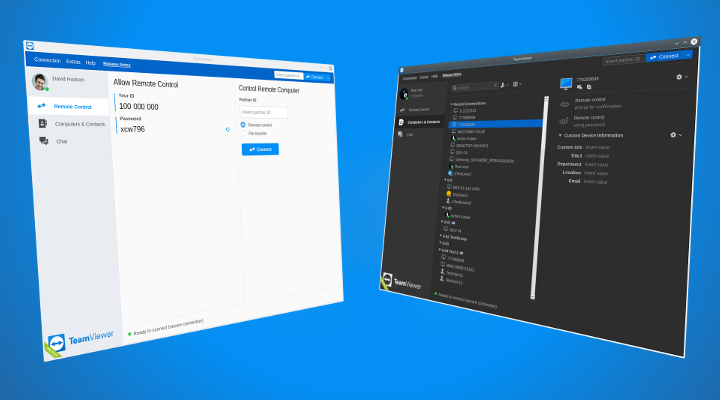 TeamViewer 14 in light and dark mode
TeamViewer 14 in light and dark mode
Dear Linux community, today we are releasing TeamViewer 14 into the wild.
Updates:
2018-10-23: TeamViewer 14.0.8346 (preview)
2018-11-21: TeamViewer 14.0.14470 (final)
2018-12-13: TeamViewer 14.1.3399
New Interface
The most obvious change you'll notice is that we're now using the same interface as on the other platforms. In the options dialog you can switch the color theme to dark mode, if you find it more pleasing. Now, this is more than just eye candy: some people will find the dark mode less exhausting for the eye. But also you'll find some tiny enhancements and improvements in the new UI. It is also the base for new features that had no place to go in the old UI.
Custom Device Information  Custom Device Information
Custom Device Information
One of those features is the new Custom Device Information, available for licensed customers. It allows you to define a set of (custom) labels for your company, and assign values to all the devices in your Computers & Contact list.
Bits & Pieces
Computer & Contacts has a new panel on the right, showing details about a contact and offering ways to interact. If available with your license, custom device information is also embedded there. Also new is the instant connect area on top op the window, allowing to connect by ID without leaving the current tab. Many dialogs have been streamlined to match the new look.
Compatibility with older distros
We updated our dependencies to Qt 5.5 and might go to 5.6 within the next year. This gives us many new options to create a good UI, and can help us to improve HighDPI suport.
On the other hand, we are aware that some of our customers are still on systems that don't sport Qt 5.5 (or 5.6). For this reason, we added a compatibility library to our repository, providing Qt for TeamViewer if you don't have it. This enables you to update from TV13 to TeamViewer 14 on Debian 8 and Ubuntu 14.04.
To revert to TV13 and control which updates to receive, have a look at these commands:
Spoiler
# be root
apt install teamviewer=13.2.13582
teamviewer repo main stable
apt update
# or, to stick to tv13
teamviewer repo tv13
# overview
teamviewer help
# revert to default / all updates with
teamviewer repo default
apt update
apt install teamviewer
2018-11-21 Update
The final release contains a few more bug fixes, including
- middle click support and improved keyboard handling.
- The preview had been removed from the repository because some customers were not expecting to be updated to a preview. In the future, you will have to explicitly opt-in to have preview versions offered to you. (Note that we never update silently. Updates are installed together with system updates, either manually or automatically, depending on your settings)
- The first final was published a week ago, but not put in the repository, as there was a connectivity issue that we wanted to tackle before recommending the update.
2018-12-13 Update
Last week, TV 14.1 has been released, and now (2018-12-18) it is also available via the repository. The most important change might be a crash fix. It was long standing, but tricky to track down, as only a few people seemed to be affected. The crash occurred sporadically when starting a connection via the Computer & contacts list.
If you experience crashes, you can help us by submitting log files and crash dumps. It's easier to than you might think: Just click Help / Feedback and select attach log files.
Minor improvements include open MCO directly from the main menu (before it was only available on a button in the C&C list, which seemed to be harder to find). Also, the columns in the file transfer are now sortable. Messageboxes in Fluxbox have been fixed.
Further Reading
Linux Knowledge Base
As always, packages are available via repositories and on the TeamViewer Linux download page.
All the best,
Daniel